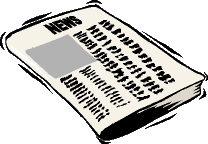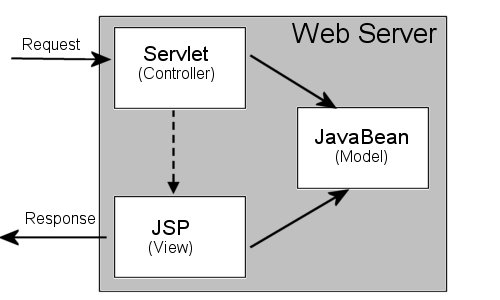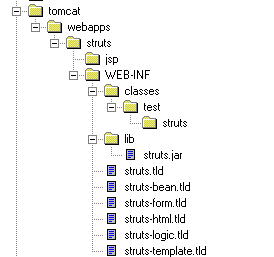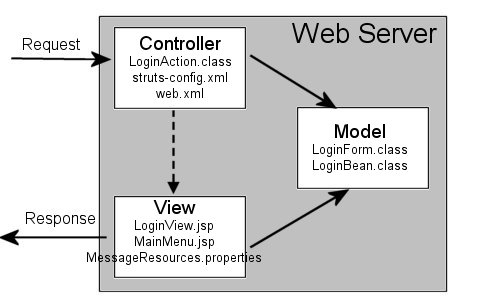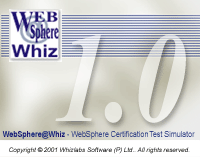![]()
StrutsBy Thomas PaulWhy we need a controller architecture
There are two basic architectures for JavaServer Pages (JSP) development. The first is a page-centric design that
allows requests to be made directly to a JSP. The problem with this approach is that it will lead to JSPs with
excessive embedded Java code.
Figure: Model 2 architecture
What is Struts?
The Struts Architecture
Installing Struts
Figure: Directory structure of a Struts installation in Tomcat
web.xml File
Struts Configuration File
The Action Class
public ActionForward perform(ActionMapping mapping, ActionForm form, HttpServletRequest request, HttpServletResponse response) throws java.io.IOException, javax.servlet.ServletException The ActionMapping and ActionForm objects will contain information found in the struts-config.xml <action-mappings>
and <form-beans> sections. The HttpServletRequest and HttpServletResponse objects are from the servlet.
Breaking Down the Action Class
First, we create our bean to validate the login information and make that bean available to our JSPs. We then pass the HttpServletRequest object to the validation bean so that it can extract the fields it needs to validate.
LoginBean lb = new LoginBean( );
request.setAttribute("LoginBean", lb);
lb.setParameters(request);
We then call the validation bean to validate the information from the form returning to us an ActionErrors object. ActionErrors is a collection object that can hold ActionError objects. In a moment we will see why we use ActionErrors to report errors. We then add the ActionErrors object to the HttpServletRequest object to make it available to our JSPs. The key we use (Action.ERROR_KEY) is a standard key for ActionErrors objects in Struts. ActionErrors ae = lb.validate( ); request.setAttribute(Action.ERROR_KEY, ae); Finally, we look at the ActionErrors object that was returned to us and if it is null or empty (either of these can signify no errors in Struts) we forward to the main menu JSP. If the ActionErrors object contains an ActionError, we pass control to the Login JSP.
if (ae == null || ae.size( ) == 0) {
return mapping.findForward("valid");
} else {
return mapping.findForward("invalid");
}
Why use ActionErrors?
ActionErrors ae = new ActionErrors( );
ae.add("userId", new ActionError("error.invalid.login"));
return ae;
First it creates an ActionErrors object to hold the ActionError object it is about to create. Next, it creates
the ActionError object passing a String to the constructor. The String is a key from the MessageResources.properties
file (Listing 5). Then it adds the ActionError object to the ActionErrors collection
giving it a String representing which particular field is causing the problem. <html:errors /> This tag will extract the information from the ActionErrors object and display all the errors neatly on the form (see Figure 3). The tag will use standard keys from the MessageResources file to display a header and footer around the error mesages. See the errors.header, errors.footer and error.invalid.login from the MessageResources.properties (Listing 5).
JSP Tags
<struts:message key="heading.login" /> <html:form action="/login"> <html:text property="userId" size="10" /> <html:password property="passWord" size="10" /> <html:submit> <bean:message key="button.submit" /> </html:submit> Each of these can simplify the use of Struts, the writing of your JSP, and the internationalization of your
application.
The ActionForm class
public ActionErrors validate(ActionMapping mapping,
HttpServletRequest request) {
ActionErrors ae = new ActionErrors( );
if (userId == null || userId.equals("")) {
ae.add("userId", new ActionError("error.no.userId"));
}
if (passWord == null || passWord.equals("")) {
ae.add("passWord", new ActionError("error.no.passWord"));
}
return ae;
}
The code itself is fairly simple and should be familiar from the LoginBean. <form-beans> <form-bean name="login" type="test.struts.LoginForm" /> </form-beans>
<action
path="/login"
type="test.struts.LoginAction"
name="login"
input="/jsp/LoginView.jsp"
validate="true">
<forward name="valid" path="/jsp/MainMenu.jsp" />
<forward name="invalid" path="/jsp/LoginView.jsp" />
</action>
Now whenever the login is attempted, LoginForm will run and validate that the required fields are entered before control is passed LoginAction. If the fields are not entered then the form will be redisplayed and LoginAction will not run. Figure 3 shows the output of a failed login attempt.
Figure: MVC architecture with example classes Wrapping It UpThat is a brief look at the basics of Struts. There is much more to Struts and the custom tag libraries contain a lot more functionality than we have touched upon in this article. I recommend that anyone doing servlet/JSP/EJB development take a look at Struts. Even if you choose not to use it, I think it will give you some good ideas about the proper way to build a Model 2 architecture. Meanwhile, Struts development continues. The Struts custom tag libraries are being merged with the JSP Standard Tag Library (JSTL). Struts for Transforming XML with XSL (stxx) is available. To keep up-to-date with what is going on in Struts and to find out how others are using Struts, you can subscribe to the STRUTS-USER mailing list. Return to Top |
|||||||||||||||||||||||||
AntWhat is Ant?By Thomas PaulAnt is a Java based build tool developed as part of the Apache Jakarta project. It can be downloaded from the Ant home site: http://jakarta.apache.org/ant. Unlike make files, which are operating system specific, Ant is designed to be as cross platform as Java. Ant uses Java classes and XML scripts to provide an automated way to build applications and to be available on every Java compatible platform. Ant (which stands for Another Neat Tool) was originally developed by James Duncan Davidson as part of the Tomcat project. Ant was developed specifically to simplify the process of building Tomcat. When Tomcat was donated to the Apache project, Ant went with it. It was soon realized that Ant was very useful and could be used in any project and became a separate Apache development effort. The current release of Ant is 1.4.1 (as of February, 2002). What Ant can doAnt is a build tool. But Ant will allow you to do much more than just build your code. Ant functionality includes:
Ant is fully expandable. It is open so that new functions can be added by simply writing a new Java class. The easiest way to explain Ant is with an example so we will look at a typical build and deploy script and then we will look at some code to create our own function.
Installing AntAnt is simple enough to install. First, download the binaries from the Apache Ant web site. If you intend on writing your own Ant classes, you can download the source as it can be a useful guide to writing Ant classes. Next, extract the files from the Ant zip file. Update your classpath to point to the ant.jar file which is found in the ant/lib directory. According to the Ant installation documentation: Note: Do not install Ant's ant.jar file into the lib/ext directory of the JDK/JRE.
Ant is an application, whilst the extension directory is intended for JDK extensions.
In particular there are security restrictions on the classes which may be loaded by
an extension.
Next, add the bin directory to your path. Set the ANT_HOME environment variable to the directory where you installed Ant. If everything is working, you should be able to type Ant at your command line prompt and get this response: c:\>Ant Buildfile: build.xml does not exist! Build failed Note: If you are running WinXP and are having problems getting Ant to run, you should download the latest nightly build and not the current release version of Ant.
A Build ScriptAnt requires the use of a build script to tell Ant what to do. The default name of the script is build.xml but you can use any name you want. Let?s take a look at a typical build script. <?xml version="1.0"?> <project name="aag" default="compile" basedir="."> Every Ant build file contains one project. The attributes on the project tag are the name of the project, the default target to run when no target is specified on the command line, and the base directory to use when locating files. Ant works best when relative directories are used. Here we are creating a project called ?aag?. The target named ?compile? will run as the default (more on targets in a moment), and the base directory to locate directories and files is the directory where this build file is located. <!-- ===================================== -->
<!-- Global properties -->
<!-- ===================================== -->
<property name="name" value="aag" />
<property name="build" value="${basedir}/build" />
<property name="baselib" value=?/jdk/jre/lib" />
<property name="dist" value="${basedir}/dist" />
<property name="source" value="${basedir}/source" />
<property name="docs" value="${basedir}/docs" />
<property name="api" value="${docs}/api" />
<property name="tomcat" value="/tomcat/webapps/aag/WEB-INF/lib" />
<property name="tomcat-jar" value="/tomcat/webapps/aag/jar" />
Ant allows the use of properties to save values. In this section we create a series of properties that will represent the various directories we will be using in our script. In this way, if we want to change a directory we can change it in the property list and we won?t need to find each place in our script that we used that directory. Whenever Ant sees ${AName} it will replace this with the associated property named AName. So value="${basedir}/build" becomes value="./build"since basedir was defined in the project tag. value="${docs}/api" will become value="./docs/api".
The Target Tag<!--===================================== -->
<!-- Init -->
<!--===================================== -->
<target name="init" >
<tstamp />
<mkdir dir="${build}" />
<mkdir dir="${api}" />
<mkdir dir="${dist}" />
</target>
The section above is a target tag. Targets can be specified on the command line when executing Ant and Ant will then execute the specified target. All commands within the target tag are executed in the order specified. Within the init target, we first initialize our timestamp. tstamp will initialize three properties which can be used within the build script. The DSTAMP property is in the format "yyyymmdd", TSTAMP is in the format "hhmm", and TODAY is in the format "month day year". These properties could be used, for example, to generate unique file names. The next commands will create the directories required to compile and jar our application. Compiling our code<!-- ===================================== -->
<!-- Compile -->
<!-- ===================================== -->
<target name="compile" depends="init" >
<javac srcdir="${source}" destdir="${build}"
<classpath>
<pathelement location="${baselib}/mysql_uncomp.jar" />
<pathelement location="="${baselib}/struts.jar" />
</classpath>
</javac>
</target>
The next target is named compile and has the init target as a dependency. This means that if compile is specified as the target of a Ant run, the init target will automatically run first. The compile itself if fairly simple. Ant will compile each of the java files found in the source directory and place the class files in the destination directory. Ant will automatically place the class files in the correct structure based on their package. It will also skip compiling any java file that has already been compiled and has not been changed but only if the source files are in a directory structure exactly matching the package structure. Notice that the classpath to use for the compile can be specified with separate pathelement tags. It is recommended that the classpath be specified within the compile tag so that your compile doesn?t rely on the classpath being specified correctly outside of Ant.
Generating JavaDoc<!-- ===================================== -->
<!-- JavaDoc -->
<!-- ===================================== -->
<target name="javadoc" depends="compile" >
<javadoc sourcepath="${source}"
destdir="${api}"
packagenames="com.aag.*" />
</target>
The next target is javadoc which is dependent on the successful completion of the compile target. Since the compile target is dependant on the init target, specifying javadoc on the command line will cause init , compile , and javadoc all to run. The javadoc tag will cause JavaDoc to be generated for all classes in all packages that start with com.aag that are in the sourcepath . The JavaDoc will be placed in the destdir . In this example, packages such as com.aag.io , com.aag.database , and com.aag.database.pool will all have JavaDoc generated.
The Jar Tag<!-- ===================================== -->
<!-- Jar and Copy -->
<!-- ===================================== -->
<target name="jar" depends="javadoc" >
<jar jarfile="${dist}/${name}.jar" >
<fileset dir="${build}" />
<fileset dir="${docs}" />
</jar>
<copy todir="${tomcat}" file="${dist}/${name}.jar" />
</target>
The next target is named jar and depends upon the successful completion of the javadoc target. The jar tag will create a jar file. The name of the jar file is controlled by the jarfile attribute. The files that are included in the jar file are specified by separate fileset tags. The copy tag will copy the jar file into the tomcat webapps directory.
Cleaning Up<!-- ===================================== -->
<!-- Remove build directories -->
<!-- ===================================== -->
<target name="clean" >
<delete dir="${build}" />
<delete dir="${docs}" />
<delete dir="${dist}" />
</target>
</project>
The final target is named clean and since it has no other target dependent on it, will only run if specified on the command line. The delete tag will delete the specified directory. The build script is terminated with a final </project> tag. Running the ScriptHere is the possible output if we ran this script from the command line with ?ant jar?: >ant jar Buildfile: build.xml init: [mkdir] Created dir: C:\JavaProjects\AntTest\build [mkdir] Created dir: C:\JavaProjects\AntTest\docs\api [mkdir] Created dir: C:\JavaProjects\AntTest\dist compile: [javac] Compiling 12 source files to C:\JavaProjects\AntTest\build javadoc: [javadoc] Generating Javadoc [javadoc] Javadoc execution [javadoc] Loading source files for package com.aag.io... [javadoc] Loading source files for package com.aag.database... [javadoc] Loading source files for package com.aag.database.pool... [javadoc] Constructing Javadoc information... [javadoc] Building tree for all the packages and classes... [javadoc] Building index for all the packages and classes... [javadoc] Building index for all classes... jar: [jar] Building jar: C:\JavaProjects\AntTest\dist\aag.jar [copy] Copying 1 file to C:\jakarta-tomcat-4.0.1\webapps\aag\WEB-INF\lib BUILD SUCCESSFUL Total time: 6 seconds Ant first created our target directories, then compiled our source, generated the JavaDoc, put everything into a jar file, and then copied the jar file to our Tomcat installation. Now we can clean up our directories by running ?ant clean?: >ant clean Buildfile: build.xml clean: [delete] Deleting directory C:\JavaProjects\AntTest\build [delete] Deleting directory C:\JavaProjects\AntTest\docs [delete] Deleting directory C:\JavaProjects\AntTest\dist BUILD SUCCESSFUL Total time: 0 seconds Creating our own tasksAnt comes with a rich collection of tasks, some of which we have discussed. There are additional optional tasks available at the Ant home page. If none of these tasks meet your needs, Ant allows you to write your own tasks. Writing your own task is not very complicated. What if we want to send the jar file that we just created to one of our staff members who works from home. We don?t want to send this jar file in the clear since it contains our top secret development work. We need to create a new task that can take a file, encrypt it, and then put it into a directory where our developer can find it. The Java class to perform this function is Listing 1. The process starts by creating a java class that extends org.apache.tools.ant.Task. The class must have a default constructor. We need to create a setter method for each attribute we intend on adding to our tag. Finally, we need to create an execute( ) method that does all the work. public void setKeyFile(String keyFile) {
this.keyFile = keyFile;
}
public void setInputFile(String inputFile) {
this.inputFile = inputFile;
}
public void setOutputFile(String outputFile) {
this.outputFile = outputFile;
}
Each of these setter methods relates to an attribute on our tag: <crypto keyFile="key.ser"
inputFile="${dist}/${name}.jar"
outputFile="${dist}/${name}.secret.jar" />
When the execute( ) method runs it will have access to all the attributes that were specified within the crypto tag. The execute( ) method must be declared to throw org.apache.tools.ant.BuildException. No other exceptions can be thrown. The constructor for BuildException allows for the wrapping of other excpetions: } catch (Exception e) {
throw new BuildException("Problem with cipher", e);
}
The only thing left to do is to specify in the build script the actual name of the Java class. This is done with a taskdef tag which is normally specified in the section with our global variables. <taskdef name="crypto" classname="com.tom.ant.Crypto" /> The complete script is specified in Listing 2. The Future of AntAnt development continues and Ant 2.0 is currently being developed. It is expected that build files developed in Ant 1.4 will not work in Ant 2.0. That wraps up our brief look at Ant. If this article has interested you in Ant, you should visit the Ant home page and look at the documentation. Ant contains many more features than what we have seen in this article. I hope that this has given you a flavor for the capabilities of Ant and the simplicity of using Ant to build applications. If you are interested in Ant, I recommend that you sign up for the Ant user list available here: http://jakarta.apache.org/site/mail2.html. Return to Top |
|||||||||||||||||||||||||
|
Segment 1:
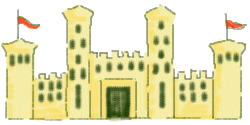
There is a Castle Library where special information about related kingdoms is kept. In addition, there is an area just outside the Castle, set aside for the Parliament, affectionately known as the Method Area. This area is a reserved place for all Royal decrees to be kept. Of course in JVMLand, the only behaviors that are allowed are those documented by royal decree. There are regular method decrees that dictate the behavior of the objects, and then there are the powerful Static decrees (also known as Static methods) that speak of things that only the Mighty Class can do.
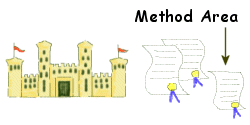
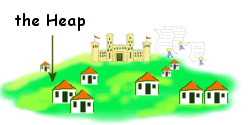
But there is a dirty little secret going on in JVMLand. - - - Not All variables are created equal. Sure, there are Elite Static variables being kept in the Castle, knowing that the Castle will probably last as long as all JVMLand. Yes, there are member variables snug in their Object homes, secure in the knowledge that as long as the Object Home is never completely abandoned, there will be a place for that member variable to live. But what no one ever talks about, what is whispered behind closed doors, is what happens in the Method Area. When a Method is invoked, be it by one of the objects or by the Class itself, there are variables that are created automatically, on the fly. These poor creatures are never given a proper home. They are just assigned a slot on the stack, like a slave in a ship, where they toil away for the brief moment that their method is being executed, and then POOF!! They are tossed away like so much bit trash.
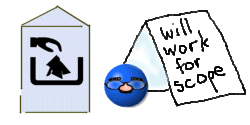
Not only is it bad enough that you know that you die as soon as your Method dies, but so often your scope of influence does not even last THAT long. If you happened to be a variable that is created in a block of code inside that Method, when the block is over, you are treated as though you were practically invisible. NO ONE knows that you are still there!!!!

Even your NAME is disposable. Heck, they figure that if you have no scope of influence, then they can't see you, and they can't get confused about who they are talking about, so what the heck, just use the same name over again. Bah!! No respect at all. There is only one revenge that is sometimes available to the local variable. (Whisper this now) If they happen to have the same name as one of those high falutin' member or class variables or a parameter, during their short existence, they get to be "IT". If someone uses that name, it is the LOCAL variable that gets noticed. They get to over-shadow those big-shots with the stable life-styles. And you know what, I think that they DESERVE IT. So next time that you are thinking about how convenient it is to have Member Variables, remember the lowly Local Variable, and feel his pain.
Graphics by Pauline McNamara and Stephanie Grasson Return to Top |
|||||||||||||||||||||||||
You said "Certification"?by Valentin Crettaz.This article aims at guiding you towards the Java 2 Programmer Certification (SCJP2),
although some of the information provided here may apply to other certifications as well.
I also would like to provoke some kind of reaction. I'd like you to ask yourself some questions
about your actual Java level. Is the latter sufficiently high for getting further
or do you need to study more? What is a certification?To get the ball rolling, let's have a look at the first paragraph on the Sun Education web site: This certification is for programmers experienced in using the basic syntax and structure of the Java[tm] programming language.Well, this sentence says it all: a certification is for programmers who already have a good experience in programming with Java and are willing to go further under the hood investigate the intricacies of the language. A Java certification --and all certifications in general-- should not be seen as a way of learning a field from scratch. It is more geared towards the improvement of one's already-acquired knowledge. With that paper hanging on the wall of the living room, one might be taken more seriously when talking about Java issues or when applying for a programmer position. Some will say, "it's just a paper anyway". I would answer that this paper actually makes a difference. It's difficult to assess one's knowledge of Java (or any other knowledge for that matter), but getting certified brings you one step closer to credibility. There is a difference between saying "I know Java" and actually knowing Java ("I know Java". "Yeah, me too, 'been on vacation there! Beautiful, isn't it?"). I think you got my point. The Fine PrintRecent discussions (Is Certification really worth it ? and Opinions on SCJP2 test) posted respectively in the Programmer Certification Study and the Programmer Certification Results forums kept my attention. What one can conclude after reading those discussions is that, apparently, some people want to get certified just for fun or to improve their Java knowledge. It also seems that some people think certification is not worth a penny. Everyone's thoughts are legitimate, of course, I won't argue with that. However, I assume that if you keep reading you believe in the value of a certification. What is a Certification good for?As mentioned in the previous paragraph, this question has been the topic of many debates. There is an everlasting tirade about how good multiple-choices exams can assess one's knowledge. One party argues that a certification doesn't prove anything while the other party claims that a certification helps evaluate one's know-how. Well, both are right and wrong at the same time. To answer this question, be aware that there are different ways of certifying people. Let's take a peek at the Java example since this is what Javaranch is all about. The Sun Education Center delivers 4 different certifications relating to the Java Language:
The third and the fourth are somewhat harder; they not only require you to think but to think efficiently. You are given a work assignment to fulfill and then you have to face a Java expert and defend your design choices. Questions you might expect during the follow-up exam could be: What are the advantages of using this class instead of that one? What are the consequences of using it over another? Now, it's clear that certifications like the first or the second less accurately assess one's knowledge since it is a matter of learning. More or less, everyone is capable of learning. However, certifications like the third and the fourth do require some outstanding knowledge of the field since you cannot possibly get certified by guessing the answers or by counting on chance. This being said, it is obvious that both parties have legitimate beliefs. SCJP and SCWCD are more commonly aimed at because (let's face the truth) they are easier, after all, if you have a good memory and you are good at remembering things you can be a SCJP (or SCWCD for that matter). Assuming what precedes, the first party gets the credit in saying that such an exam doesn't prove much. Their arguments don't hold, however, against SCJD and SCEA because it would take a miracle for somebody counting on chance or on her ability to remember things to get certified. Well, to sum up, there will always be people who disagree and that's better that way. Otherwise how would the world evolve? Debates have ever been sources of evolution. No debates, no evolution. Let's just conclude this paragraph by saying that if you are willing to seek for certification, go for it, don't care about what people are going to say about it, the bottom line is YOU want to get certified (or your manager says so). BUT, pay attention to what follows! Some MisconceptionsThe certification path can be applied to many fields of study.
Apparently, some people still don't make a difference between a respectable cook and a
"grand chef". If you want to learn cooking then you take cooking 101 and learn the
basics of cooking. How to boil water to make macaroni? How to melt some cheese to get
macaroni and cheese? Then, when you are sick of macaroni and cheese and want to become
somewhat more experienced in cooking, you can take advanced cooking lessons where you are
going to learn how to make yummy gravies to pour on your 1/2 lb steak or how to make a good
stuffed Thanksgiving turkey. If you are asking yourself questions such as "What language does the word 'overloading'
come from?" or "What is a subclass?", then you probably should hit the books
because you are not ready. To pretend being eligible for SCJP, you should at least be comfortable
with basic object-oriented concepts on which the Java Language relies, that is you should be
able to answer questions like "what is an object?", "what is a class?",
"what is inheritance?", etc. If you don't know how to deduce the output of a given
code, then you don't know how to read code and you need more practice. Another thing I've seen way too much is the ever-present advice "You can count on x% chance during the exam". Two words: forget it! Let's be somewhat realistic here. If you are counting on chance to help you, you are an unreliable person and way off the line. It is true, though, that chance may help but no one should partly rely on it to get certified (the same advice holds for any other kinds of exams). A further issue is that apparently some people are complaining about the memorizing requirements that the certification study involves. Let's face some facts:
If you think you satisfy the requirements stated above, then you may safely follow the certification trail further. Dos and Don'tsI won't describe any specific method to follow for getting certified, you should build up your own. Everybody is different; hence, everybody works according to a different method. The first and most important thing is: DON'T SCHEDULE YOUR EXAM BEFORE YOU KNOW YOU ARE READY!!!. That's pure nonsense. How can you know that you'll be ready by the date you have chosen? What you will end up doing is getting more and more stressed because you think you might not finish in time. Stress is bad; it only leads you away from your original goal. Now, you are asking yourself, "how can I know that I'm ready?". Good question! I'll answer that by the end of this article; just keep reading. The next important thing to do is to organize yourself properly. That means:
ResourcesThe first thing to feed into your browser's location field is the following address: http://www.javaranch.com/maha/index.html. This web site has been created by Maha Anna (short for Mahalakshmi Annadurai), an Indian Electronics and Communication Engineer who got certified during the year 2000. She thought that sharing her own certification experience on a website would be a great idea, which it is. She enumerates very good preparations tips, lists a great deal of mock exams and resources as well as interesting discussions which happened at Javaranch. So, I strongly recommend you to point your browser to that web site and benefit from it. Next, I will just elaborate some of the tips she gave. The next thing to do --which should already be done-- is to get the Java 2 SDK Standard Edition
(J2SE) so
that you may create your own pieces of code. I'd get the latest stable version which is, as of
this writing, 1.3.1, but version 1.2 is fine too. Lots of coding practice is the key to
mastering the language. Never underestimate that.I guess I will never manage to emphasize
this point enough. Every time you encounter a blurry concept, write some code, compile it, run
it, change some statements, re-compile it, re-run it, twist it, re-compile it, and so on until
you get the
point. You won't always get to the point quickly, though, since some topics are rather difficult.
If such a situation arises, that's the moment to point your browser to the
Programmer Certification
Study forum at
Javaranch and ask your
buddies for some piece of advice. But, by all means, DO NOT post a piece of code without
even trying to compile and run it first. That's pure laziness. Questions like: "what
is the output of this code?", or "will this code compile and run?" should be
banished. I have noticed lately that an ever-growing number of people in the SCJP forum are aware of
that too, and are simply answering a nice and killing "first try, then ask". The inseparable companion of the Java programmer is the Java Application Programming
Interface (API) documentation. A well-organized
documentation containing thorough information about all packages, classes, methods and
fields released with the J2SE. It's not something you read sequentially but it is more like a dictionary.
Use it. Answers to questions like: "what does the The Java Language Specification (JLS) is the "best" technical Java reference. On the book's web site, it says: The book provides complete, accurate, and detailed coverage of the syntax and semantics of the Java programming language. It describes all aspects of the language, including the semantics of all types, statements, and expressions, as well as threads and binary compatibility.. Wondering how a switch construct works? how forward references are managed? how class instances are created? and much more. The JLS provides accurate and thorough explanations on all basic foundations of the Java Language. Undoubtedly, THE reference. Be well aware, though, that the JLS contains some cryptic parts which heavily rely on mathematical definitions. So if you are not used to have mathematical books as bedtime readings you may want to either get used to it or look for a more understandable reference presented next. Moreover, the JLS only handles the java.lang package and does not
spend time on specific Java packages, like java.awt, java.util or
java.io. To get information about the later, you are better off consulting
specific books on the topic, the Java tutorial,
or books expressly dedicated to the certification which you can find at the
Javaranch Bunkhouse.
To briefly conclude, if you want your certification to be worthy, you have to prepare yourself accordingly. Cheating is for weak people and it is not of much help anyway. Work seriously and try to write as much code as you can, this is the only way to learn Java rapidly and efficiently. If you believe in the value of your certification, focus and don't listen to troublemakers. Put all your energy in your study and you'll see that it is worth it. Written by Valentin Crettaz. Return to Top |
|||||||||||||||||||||||||
|
It's where you come to learn Java, and just like the cattle drivers of the old west, you're expected to pull your weight along the way. The Cattle Drive forum is where the drivers get together to complain, uh rather, discuss their assignments and encourage each other. Thanks to the enthusiastic initiative of Johannes de Jong, you can keep track of your progress on the drive with the Assignment Log. If you're tough enough to get through the nitpicking, you'll see your name on the Graduation Log. And a shiny spur goes to... Great job y'all! Back from being out on the range...
Saddle sore...
Nitpicking is hard work too... Tips for the Trail…...
Written by Jason Adam and Pauline McNamara Return to Top |
|||||||||||||||||||||||||
Return to Top |
|||||||||||||||||||||||||
For more information on JavaRanch's Giveaways see Book Promotion Page.
|
|||||||||||||||||||||||||
|
JavaRanch has added a new forum to better assist people in their hunt for information. As always JavaRanch is dedicated to providing you with the best source of information on Java Programming and Engineering. Return to Top |
|||||||||||||||||||||||||