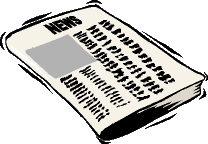
![]()
 XML Data Binding with Castor
XML Data Binding with CastorBy Scott L. Bain Senior Consultant Net Objectives Get the Source Files XML is popping up everywhere, permeating technologies at just about every layer of software development. Whether you are building applications, utilities, tools, or frameworks, you?re probably using XML, considering XML, or anticipating the need to integrate with other packages that do. From the standpoint of the developer, there are three issues to be dealt with: how do we read XML, how do we process it, and how do we write it. Put another way, we need to find an easy and flexible way to make good use of XML without significantly increasing development time or over-complicating our projects. Enter data binding. As good Java developers we would naturally prefer to deal with our data in an object model, instantiating data beans to represent each entity and populating their state. And, ideally, we?d like the model to be structured in such a way as to make our use of it the simplest and most straightforward task possible. The process of getting the state information "into" our data model before we make use of it, and "back out" to XML when we are done (if we?ve made any changes, for instance), is called "binding". At first blush this would seem to be a parsing task, and one certainly could tackle it that way. The purpose of this article, however, is to point out a much better alternative for some applications. Why not SAX? If you?re familiar with SAX (the Simple API for XML), it?s easy to see how you could code an implementation of the ContentHandler interface, which could then instantiate objects in an object model, populate their state, and link them together in a hierarchy. Consider the following XML structure: <customer ID = ""fbs0001"> <firstName>Fred</firstName> <MI>B.</MI> <lastName>Scerbo</lastName> </customer>The object model here would be a simple one: the Customer class has one attribute, a string to hold an ID, and three member objects, each a reference to an instance of one of the other three classes FirstName, MI, and LastName. Add the proper accessor methods (getters and setters) to make them proper javabeans and our classes would look something like this:
public class Customer {
private String myID;
private FirstName myFirstName;
private MI myMI;
private LastName myLastName;
public void setID (String anID) {myID = anID;}
public String getID(){return myID;}
public void setFirstName(FirstName aFirstName){
myFirstName = aFirstName;
}
public FirstName getFirstName(){return myFirstName;}
public void setMI(MI aMI){
myMI = aMI;
}
public MI getMI(){return myMI;}
public void setLastName(LastName aLastName){
myLastName = aLastName;
}
public LastName getLastName(){return myLastName;}
}
public class FirstName {
private String myText;
public void setText(String text){myText = text;}
public String getText(){return myText;}
}
public class MI {
private String myText;
public void setText(String text){myText = text;}
public String getText(){return myText;}
}
public class LastName {
private String myText;
public void setText(String text){myText = text;}
public String getText(){return myText;}
}
SAX uses a callback strategy to parse XML. You instantiate a copy of the parser (let?s say, the Xerces parser from Apache), hand it the XML source to parse, and give it a reference to a class of your own design that implements the ContentHandler interface. Then the parser "calls back" to that ContentHandler implementation as it parses the XML.
This interface includes methods for each sort of thing the parser will run into as it parses the XML ? startElement(), endElement(), characters(), and so on. By designing these methods to instantiate the proper objects in our model, we can successfully bind the XML to the object model, at least on the "in" side of the problem. However, this is rather ugly. First of all, SAX does not keep track of context. There are separate methods called for the start of an element and the characters the element contains. Thus, it?s up to your implementing class to keep track of which databean is currently "under construction" so that the right state goes into the right bean. For example, in the rather simple XML above we?ll get a call to startElement() when the opening tag of <customer> is reached. Naturally, we?ll want to instantiate a Customer object. This same call will hand us the ID attribute, so we?ll have what we need to call setID on the new Customer instance. However, the next thing that will happen is another call to startElement(), this time responding to the opening tag for the <firstName> element. The fact that we?ve got a partially-built <customer> to add this new object to has to be dealt with in the method, and we?ve not even discussed how we?re going to respond to the characters() method call when the first name "Fred" is processed. This results in fairly convoluted logic that will be difficult to maintain when the structure of your data is changed. It creates a lot of coupling between your processing classes and the data itself, which we know we want to avoid. Also, SAX is meant to be a generic API, comprehensively processing all the possible content a XML document might hold. Therefore there are methods, such as those that deal with name spaces and DTD references, that are necessary parts of the interface but which we likely won?t care about. Nevertheless, all these methods must be present in our code, making it needlessly verbose. Finally, SAX is a reader, not a writer. If it?s possible that we?ll need to re-serialize our object model back into XML, we?ll either have to write our own code to do that, or use another technology entirely, like DOM or JDOM. Okay then, what about DOM (or JDOM, or DOM4J, or?) DOM (the Document Object Model), and the other dom-like parsers, definitely offer an advantage to simple SAX parsing. DOM represents another layer of functionality over SAX, which should not surprise us since most DOM parsers use a SAX parser internally, as the reader (Apache?s Xerces-DOM uses Xerces-SAX). DOM is already, as its name implies, an object model, so it?s a more convenient form for us to deal with. A DOM parser reads the complete XML document, constructs a hierarchical tree, and hands the client class a reference to the rootmost, or "document node" object. Calling methods on this object gets us references to its attributes, data, and "child nodes", and then calling methods on those children gets us references to their attributes, data, and child nodes, and so forth. Recursive coding techniques work well here, and the tree itself models the context of each bit of data. Add to this the fact that the DOM tree can be modified, and then re-serialized back into XML, and this would seem to be an ideal solution. Indeed, DOM is a powerful technology; every web browser in the world uses it to "make use of" HTML for display purposes. However, while DOM is "an" object model, it?s not our object model. The objects in DOM are named for the type of XML thingy they represent ? Document, Element, Attribute, and so forth. So what we?re going to have to do is to walk the DOM tree and create a second structure of objects, our Customer, FirstName, MI, and the other classes we?ve defined in our model. This represents an unfortunate performance hit, since we?re basically building one object model in order to build another. It would be better to move the XML directly from the serial form (the form we think of when we think of XML documents) into a representative object model, and then back again when we?re done. That?s what data binding does for us. Meet Castor Castor is a free, open source tool that binds object models to, among other things , XML. Once you import the Castor classes, it takes remarkably few lines of code to move your data from an XML source into an object model and back again, freeing you to concentrate on business logic. Two terms we need here are marshalling, and un-marshalling. Marshalling refers to the process that takes an object or a tree of objects, and creates the XML representation that will record its state. It?s a kind of serialization. Un-marshalling is just the opposite, it takes the XML representation and builds an object model from it. Castor is a pretty smart set of tools. Using its "default behaviour", one can let Castor create an XML structure to represent an existing set of classes ? or one can take an existing XML structure (assuming you have a Schema for it), and hand it to the automatic class generation tool that comes with Castor, which will build the object model for you. If you already have an XML structure in mind, and you already have a set of objects you need to populate with it, then you can use the more sophisticated "mapping" functionality that Castor offers, which gives you very complete control over what goes where. We?ll try it both ways. First, let?s create an object model, and then let Castor create an XML representation for us. We?ll use the classes defined in the discussion on SAX, and then write a simple test routine.
import org.exolab.castor.xml.*;
import java.io.*;
public class CastorTest{
public static void main(String[] args){
// Lets make our object model. First the pieces?
Customer myCust = new Customer();
FirstName myFN = new FirstName();
myFN.setText("Fred");
MI myMI = new MI();
myMI.setText("B");
LastName myLN = new LastName();
myLN.setText("Scerbo");
// Now, structure them
myCust.setID("fbs0001");
myCust.setFirstName(myFN);
myCust.setMI(myMI);
myCust.setLastName(myLN);
// Now, "marshal" them into an XML structure of
// Castor's choosing
try {
// A stream to write the XML into
FileWriter out = new FileWriter("customer.xml");
// One method call! That?s it!
Marshaller.marshal(myCust, out);
out.close();
} catch(Exception e) {
System.out.println("Exception: "+e.getMessage());
}
}
}
Here we?re letting Castor create whatever XML structure it wants, using the static marshal() method of the Marshaller class. Here?s what it will create:
<?xml version="1.0"?>
<customer>
<firstName>
<text>Fred</text>
</firstName>
<ID>fbs0001</ID>
<lastName>
<text>Scerbo</text>
</lastName>
<MI>
<text>B</text>
</MI>
</customer>
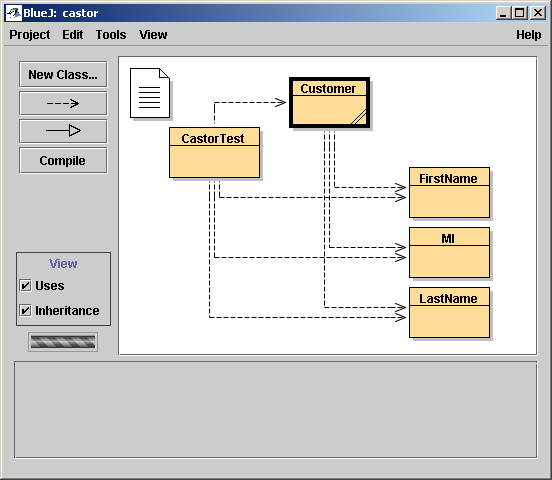
(Note that it is UML-based, not focused on the GUI widgets. I like BlueJ a bunch.) Also, note that Castor does not indent your XML unless you ask it to. Indenting large XML documents can drastically increase their size. It?s obviously not a problem here, and so I?ve changed the org.exolab.castor.indent property in the castor.properties file inside the distribution .JAR to "true". Similarly, I?ve changed the org.exolab.castor.xml.naming property to "mixed", since I prefer the standard java case conventions when naming fields. Otherwise my elements would be named <first-name> and so forth, instead of the "camel case" we typically use in Java: firstName. Might as well be consistent. Castor uses Java reflection to determine the public method signature, and creates the element and attribute names accordingly. Where Castor finds primitives (int, long, float), it will make attributes, and where it finds objects it will make elements. In this case, since the String in Java is an object, it made ID an element, which was not what we had in mind. In fact, this is not really the XML grammar we were shooting for at all. Using Castor?s default behaviour, we got its best guess at a decent XML structure for our data model. If we didn?t really have a model in mind, this one would probably be fine ? and that?s definitely one way to use data binding. Create the most convenient object model for your data, let Castor create an XML structure to represent it, and use that structure from then on. Let?s complete this process by demonstrating how we?d un-Marshal this XML file back into our object model:
import org.exolab.castor.xml.*;
import java.io.*;
public class CastorTest2 {
public static void main(String[] args) {
Customer myCust = new Customer();
try {
FileReader in = new FileReader("customer.xml");
myCust = (Customer)Unmarshaller.unmarshal(Customer.class, in);
} catch (Exception e) {
System.out.println("Exception: "+e.getMessage());
}
System.out.println(" Customer ID: " + myCust.getID());
System.out.println(" First Name: " +
myCust.getFirstName().getText());
System.out.println(" Middle Initial: " + myCust.getMI().getText());
System.out.println(" Last Name: " +
myCust.getLastName().getText());
}
}
Here again, the Castor functionality is accomplished by a single call to a static method, passing in the class of the senior-most object in the object model (in this case, Customer), and a source for the XML. Castor does the rest, though the return type is Object, so you must explicitly cast the reference back into Customer before you can call the class-specific methods. Here?s the output:
Customer ID: fbs0001 First Name: Fred Middle Initial: B Last Name: Scerbo
Pretty much what you?d expect from this simple example.
The alternate way of using Castor?s default mode is to start with an XML grammar and allow Castor to create the object model. We won?t go into the details here, but the trick is that you must create an XML-Schema for the structure you want, and then hand it to the static main() method of org.exolab.castor.builder.SourceGenerator, which will create a set of objects to bind to any XML instance document that conforms to the Schema involved. The process is really pretty simple, and the details are readily available at Castor's Sorce Code Generator. You need to know XML-Schema to use this tool, which is outside the scope of this article. So, as you can see, if you are in a position to allow Castor to control either the object model, or the XML structure, then often this simple "default mode" is all you need to accomplish the marshaling and un-marshaling of your data. However, there are times when both the object model and the XML grammar are already set, and we need to create a discreet mapping from one to the other. That?s where Castor?s mapping capability comes in. Mapping with Castor Castor comes with a set of tools to allow you to specifically map certain XML elements and attributes to a known object model. In short, what you do is create another XML document, one that conforms to the Castor mapping DTD (for details see Castor's XML Mapping), and then use this to control the marshaling and un-marshaling process. Remember that Castor created the following XML from our object model when we used its default mode:
<customer>
<firstName>
<text>Fred</text>
</firstName>
<ID>fbs0001</ID>
<lastName>
<text>Scerbo</text>
</lastName>
<MI>
<text>B</text>
</MI>
</customer>
While we were looking for this structure:
<customer ID = "fbs0001"> <firstName>Fred</firstName> <MI>B.</MI> <lastName>Scerbo</lastName> </customer>There are lots of differences. Castor made ID a sub-element, rather than an attribute, because a String in an object in Java, and Castor only makes primitives into attributes in its default mode. Also, it created <text> elements, rather than simply making <firstName> and the like hold text nodes per se. By creating a mapping document, we can force Castor to marshal and un-marshal from the XML structure we want. Here?s an example of such a map:
<mapping>
<class name = "Customer">
<field name = "ID" type = "string">
<bind-xml name="ID" node="attribute"/>
</field>
<field name = "FirstName" type = "FirstName"/>
<field name = "MI" type = "MI"/>
<field name = "LastName" type = "LastName"/>
</class>
<class name = "FirstName">
<field name = "text">
<bind-xml name = "text" node = "text"/>
</field>
</class>
<class name = "MI">
<field name = "text">
<bind-xml name = "text" node = "text"/>
</field>
</class>
<class name = "LastName">
<field name = "text">
<bind-xml name = "text" node = "text"/>
</field>
</class>
</mapping>
Each of our classes is defined here with a <class> element. The name attribute tells castor what .class file to look for when instantiating the object in question, and also what the name of the element will be in the XML structure. Each class contains some number of <field> elements, which allow us to specify the type of each field, what it contains, and (optionally) the getter and setter (accessor) method names. If we don?t specify, Castor will assume we?ve named them using the Javabean specification and will look for the methods accordingly.
The code that makes use of this mapping document is a little more involved than we wrote before, using Castor?s default mode, but not by much. First, we can no longer use the static methods of the marshaller and un-marshaller classes, but must create an instance that?s specifically aware of the senior-most class of our object model: Unmarshaller myUnmarshaller = new Unmarshaller(Customer.class)Next, we create a Mapping object, and point it at the mapping document we?ve created above:
Mapping myMapping = new Mapping();
myMapping.loadMapping("customerMapping.xml");
Finally, we assign the mapping to the marshaller or un-marshaller:
myUnmarshaller.setMapping(myMapping);Now we open the file and pass the stream in to the unmarshal() method of our instance of the Unmarshaller, only this time we don?t have to reference the class object of Customer. Our Unmarshaller instance already has this information from its construction.
try {
FileReader in = new FileReader("customer.xml");
myCust = (Customer)myUnmarshaller.unmarshal(in);
} catch (Exception e) {
System.out.println("Exception: "+e.getMessage());
}
The rest of our code is unchanged. Here?s the complete class (note that we need to import the org.exolab.castor.mapping package to use the Mapping class):
import org.exolab.castor.xml.*;
import org.exolab.castor.mapping.*;
import java.io.*;
public class CastorTest3 {
public static void main(String[] args) {
Customer myCust = new Customer();
try {
// We?re making an instance specifically for Customer.class
Unmarshaller myUnmarshaller = new Unmarshaller(Customer.class);
FileReader in = new FileReader("customer.xml");
Mapping myMapping = new Mapping();
// The myMapping object will parse and load the mapping here
myMapping.loadMapping("customerMapping.xml");
// Now we tell the Unmarshaller to use this mapping
myUnmarshaller.setMapping(myMapping);
// As before, we have to cast the result of the unMarshalling
myCust = (Customer)myUnmarshaller.unmarshal(in);
} catch (Exception e) {
System.out.println("Exception: "+e.getMessage());
}
System.out.println(" Customer ID: " + myCust.getID());
System.out.println(" First Name: " +
myCust.getFirstName().getText());
System.out.println(" Middle Initial: " + myCust.getMI().getText());
System.out.println(" Last Name: " +
myCust.getLastName().getText());
}
}
Castor allows us to create flexible binding between XML structures and java object models, in a way that is easy to maintain and quite straightforward. Once this binding is in place, we can concentrate on the business logic, user interfaces, and all the other issues in our project domain without having to concern ourselves with the details of the XML we?re interfacing with.
Castor is an open source tool. You can download the entire package from Castor.org, including extensive documentation, and/or your can join the CVS tree there and participate in its development. There are also developer and announcement mailing lists at the site, which I recommend you subscribe to, at least while you?re getting comfortable with Castor. Get Castor! It?s free, its fast, and it works. For most of my applications, I have abandoned traditional parsing techniques in favor of data binding, and my code is fundamentally cleaner as a result.
|
|||||||||||||||||||||||||
|
The following article is meant to be a more easily understood version of the Java Language Specification (JLS) section 15.9 on class instance creation expressions. In order to match the flow of this article to the actual JLS the same order of explanations and format will be used. Text taken directly from the JLS will appear in the way the following sentence does. This text is from the JLS.
Lets start with a few basics:
public final class Test
{
}
What exactly is a class instance creation expression? Basically it is any expression who's desired result is the creation of a new instance of a class. They can appear in one of two main forms, qualified or unqualified.
An unqualified expression has the form:
new MyClass( );You can use an unqualified expression to create any type of class instance you desire.
A qualified expression looks like this: new Outer( ).new Inner( );A qualified expression is used to create an instance of an inner class when there is no enclosing class instance present. In both type of expressions the argument list is an option list of values passed tot he constructor that is called when the instance is created. Both types can also have an optional class body following the creation expression, if there is a class body then the creation expression is for an anonymous class. In all cases the type of the class being created must be accessible, see the JLS section 6.6.
Ok, all of that is great but what exactly does instantiated mean? Instantiated is simply when an instance of a class is created through a class instance creation expression. Want more detail? Ok, there are four basic steps that go into the creation of a class instance:
The two type of creation expression can be divided into two main groups ? with and without a class body. As mentioned, if a class body follows the expression then an anonymous class is being created. If the expression is unqualified then you are creating either an anonymous direct subclass of the class named in the ClassOrInterfaceType or an anonymous direct subclass of Object that implements the interface named. In a qualified expression then you are creating an anonymous direct subclass of the class named in the Identifier. The class is an inner class that is a member of the class specified as the Primary. In both cases the class being subclassed must be non-final and accessible. If the expression is not for anonymous class then an unqualified expression creates an instance of the class named in the ClassOrInterfaceType. And a qualified expression creates a class of the type identified by Identifier. The type named by the Identifier must be an inner class of the class named in Primary. In either case the class being created must not be abstract, it must be accessible, and for inner classes the Identifier must be a simple name of the class. Determine the enclosing instances This only applies to inner classes (non-static member classes). If you are creating an instance of an inner class then that instance is associated with an instance of the enclosing class. This is called the enclosing instance. There are several steps to determine what the enclosing instances are.
If the class being created is an anonymous class:
If it is not static then the enclosing instance is this. For example, look at the following class:
public class Test
{
public static void main(String args[])
{
Test t = new Test();
t.testMeth();
}
public void testMeth()
{
Inner in = new Inner();
}
class Inner
{
}
}
In the method testMeth a new instance of the inner class Inner is being created its enclosing instance is the implied this that is passed to the method, it is an instance of the class Test.
If the class being created is a local class (it is declared inside of a method inside of another class):
If the creation expression occurs in a static context and the class being created is not a static class then there is a compile time error. If neither of those apply then the enclosing instance is the instance of the class that the inner class was defined in. Look a the following code:
public class Test
{
public static void main(String args[])
{
Test t = new Test();
t.testMethod();
}
public void testMethod()
{
Outer o = new Outer();
o. innerTest();
}
}
class Outer
{
public void innerTest()
{
class Inner{};
Inner i = new Inner();
}
}
The member class Inner is defined in the class Outer, so in the method innerTest when an instance of class Inner is created it enclosing class instance is the instance of Outer that the method is invoked with.
If the class being created is not an anonymous class and it's not a local class then it is just a plain old regular member class ? a nested class not declared static and not defined in a method.
If the class being instantiated is a member of another class then the enclosing instance is the nearest instance of the class that contains the class being created.
class Outer
{
public Outer()
{
Inner i = new Inner();
}
class Inner
{
class Inner2
{
class Inner3
{
public Inner3()
{
Inner2 i2 = new Inner2();
}
}
}
}
}
In this example an instance of Inner2 is created within the class Inner3. The actual enclosing object of the instance being created is an instance of class Inner. Which instance of Inner? What essentially happens is that the compiler determines the type of the class that is the enclosing instance (Inner, in this case) and counts how many levels up from the class that has the creation expression in it. In this example Inner is 2 levels up from Inner3. Then the compiler takes a look at the actual objects involved. It looks at the this object involved in the expression ? in this example it is an object of type Inner3. Then it goes up the same number of this objects to find the enclosing instance. We found that the class Inner is 2 levels up from Inner3, so the compiler finds the enclosing instance of the this object in the creation expression (this takes us up one level) which is an Inner2 object. Then it finds the enclosing instance of that object (this is up a 2nd level) and it happens to be an Inner object. Otherwise a compiler error will occur. If the creation expression is a qualified expression, like this:
In most cases you don't need to know how the compiler finds the exact object, but it can be very helpful to know what type of object you'll get when you refer to an objects enclosing instance. Choosing the Constructor and its Arguments When an object is created we all know the appropriate constructor is called to build the object. The constructor is chosen at compile time and must be a constructor for the class being created. The first thing done is that the actual arguments must be figured out. Any expressions must be fully evaluated and must complete normally (they don't throw an exception). Then, in most cases*, the arguments in the list are the ones that are given to the constructor in the order they appear in the list. Once the arguments are determined the exact constructor is determined by the compiler using the same rules for method invocation described in the JLS section 15.12 *The special case would be if the class being created were an anonymous sub-class of a class that is non-static member of another class. Written by Dave Vick |
|||||||||||||||||||||||||
|
It's where you come to learn Java, and just like the cattle drivers of the old west, you're expected to pull your weight along the way. The Cattle Drive forum , is where the drivers get together to complain, uh rather, discuss their assignments and encourage each other. Thanks to the enthusiastic initiative of Johannes de Jong , you can keep track of your progress on the drive with the Assignment Log . If you're tough enough to get through the nitpicking, you'll see your name on the Graduation Log .
And a shiny spur goes to...
Back from being out on the range...
Saddle sore...
Nitpicking is hard work too...
Written by Pauline McNamara |
|||||||||||||||||||||||||
|
|||||||||||||||||||||||||
For more information on JavaRanch's Giveaways see Book Promotion Page.
|
|||||||||||||||||||||||||
|
JavaRanch has added a number of new forums to better assist people in their hunt for information. Servlets and JSP split to prevent the traffic on one of the topics from covering your questions on the other.
December was a trying month, plagued with hardware and software problems. A hardware problem resulted in JavaRanch being off line at the worst possible time of the year. After Ejip.Net worked furiously to restore JavaRanch, vital software files became corrupted. This lead to another frantic push with the good people of InfoPop to repair and upgrade the Saloon software.
What's the future hold in store? As always JavaRanch is dedicated to providing you with the best source of information on Java Programming and Engineering. |
|||||||||||||||||||||||||
Managing Editor: Carl Trusiak
Comments or suggestions for JavaRanch's NewsLetter can be sent to the NewsLetter Staff
For advertising opportunities contact NewsLetter Advertising Staff