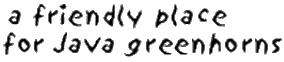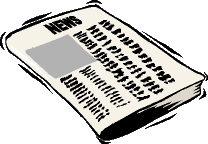
|
Articles in this issue :
|

Puzzle Corner
Ernest J. Friedman-Hill
(The first in an occasional series of articles)
The following puzzle was posted to the "Programming Diversions" forum
by Stevie Kaligis on February 17, 2002.
Three men, A, B, C and their respective wives, Aw, Bw and Cw, were
hunting in deepest Peru, when they came across a large
river. Luckily there was one boat, however, it could only carry two
people at the same time. Due to bitter jealousy, no woman could be
left with another man unless her husband was present. How did they
manage to cross the river?
A lively discussion ensued, in which some people actually tried to
solve the problem.
Think for a minute about how you might solve this puzzle with a
computer. Computers are good at brute force search, and so that's
probably how you'd want to do it. Coding something like this in Java
could be tricky and hard to understand; a rule-based language like
Jess (See "http://herzberg.ca.sandia.gov/jess")
would be better suited. Java is a rule engine and scripting
environment written in Java; it complements, and integrates nicely
with, existing Java software.
In this article, I'll show how to solve a
logic puzzle like this one in Jess. We will indeed use search, but it
will be a heuristically guided search, meaning that irrelevant parts
of the search space will be cheaply pruned off and never explored --
making this far more efficient than a true brute-force search using a
nested set of for loops.
Rule-based programming
Rule-based programming is declarative, meaning that you
don't write down a precise list of instructions for the computer to
follow, but rather concentrate on describing the problem, and allowing
the computer to come up with the solution. The description in a
rule-based language takes the form of rules; basically, things
for the computer to do in a specific situation. The language runtime,
called a rule engine, takes all the rules, all the data you supply,
and applies the rules to the data according to the semantics of the
language. It's a perfect arrangement for non-algorithmic problems --
problems you don't consciously know how to solve.
Declarative programming is powerful, but it's still uncommon enough
that many people aren't familiar with it. Furthermore, the concepts
that you need to express in declarative programming are different from
those you deal with in everyday procedural programming, and this means
that the language has to be rather different from Java. This has led
to a widespread belief that they're difficult to learn or use, which
really isn't true.
What it boils down to is that there are two kinds of rule-based
languges in common use: powerful ones, and simple ones. The powerful
ones tend to have more difficult syntax, and that scares some people
off. Jess is one of the powerful ones, and so its syntax requires a
bit of learning. I won't have enough space here to teach you
everything about the Jess language, although I'll try to hit the high
points. See the Jess web site or the book
Jess in Action for more
details. I will take the opportunity, though, to try to debunk the
myth that the rule syntax is gratuitously hard to understand.
It turns out that this "Jealous husband problem" is not especially
easy to solve in Jess. Here, by "not easy" I mean that the solution
isn't very short -- it's about 300 well-commented lines of code. This
will give us an opportunity to explore what's possible in Jess.
Data structures
Like any program, ours will need data structures. Since we're Java
programmers, we'll use inheritance to express the idea that men and
women are categories of person:
(deftemplate person
"One of the people who is travelling."
(slot name))
(deftemplate man extends person
"A male person"
(slot wife))
(deftemplate woman extends person
"A female person"
(slot husband))
Jess templates are very much like Java classes, and
slots are like JavaBeans properties -- member variables with
getX() and setX() methods. Since we're going to do a search of
possible solutions, we'll also need a template to represent one
individual node in the search tree. A "state" will represent a moment
in time where the boat is on one shore or another, and all the people
are out of the boat.
(deftemplate state
"One step along the path to the solution."
(slot search-depth)
(slot parent)
(slot locations)
(slot last-move))
The "locations" slot will hold a Java HashMap with
people's names as the keys, and their locations as the values, so that
we know where everybody is at each point in the search tree. The
"search-depth" and "parent" slots will keep track of the tree
structured relationships between the states, and the "last-move" slot
will record which of our intrepid travellers were in the boat in the
time leading up to this state.
Then we just define all the people:
(deffacts MAIN::people
"All the people involved in the problem."
(man (name A) (wife Aw))
(man (name B) (wife Bw))
(man (name C) (wife Cw))
(woman (name Aw) (husband A))
(woman (name Bw) (husband B))
(woman (name Cw) (husband C)))
This construct creates a bunch of objects, or as they're called in
Jess, facts. A fact is an instantiation of a template, just as
an object is an instantiation of a class. There's one fact for each
person mentioned in the problem statement.
Legal moves
Here's how we're going to solve this problem: we'll start from an
initial state with all the people on one side of the river. Then we'll
create new "state" facts to represent a superset of the legal moves from
that state. We'll refine the superset until only legal moves are
left. Then we'll repeat the process starting from the new set of
states. When a state is created where all the people are on the other
side of the river, that's a solution to the problem. We'll print it
out along with all the states that led to it, then delete this whole
branch of the search tree.
Jess is a rule-based language, so we'll generate the valid moves with
rules based on the problem statement. All these rules will make heavy
use of utility functions specific to this problem, which we'll look at
a little later on.
The complete solution is available here.
You'll need to download the trial version of Jess from the web site to
run the problem.
A rule consists of two main parts, basically an "if" part and a
"then" part. The "if" part comes first and consists of a list of
patterns. Each pattern is used to select matching facts from
the collection of available facts. A pattern
(man (name ?n))
means this rule should apply to all men, and furthermore, we want to
use the variable ?n to mean this man's name (variables in Jess start
with a '?'.) If you were reading the rule out loud, you'd say "There's
a man, let his name be ?n".
Patterns that start with test are Boolean function calls
that can further qualify where the rule applies.
The second main part of each rule is the "then" part; there's an
arrow => in between the two parts. The "then" part can contain
arbitrary Jess code -- the Jess language includes a complete
procedural language as well, and it can work with Java objects and
call Java methods, too.
The first rule, move-alone, says that at any time, a
person who, in some given state along the search tree, is on the same
side of the river as the boat can take the boat and move across the
river, creating a new state. Note that a "person" pattern can match
either a man or a woman fact, because of their inheritance
relationship, just like passing arguments to a method in Java.
(defrule MAIN::move-alone
"Any person on the same shore as the boat
can move alone across the river."
;; If there is a person named ?n
(person (name ?n))
;; And there is a state
?state <- (state)
;; And in that state, the person is on the same shore
;; as the boat
(test (same-shore-as-boat ?n ?state))
=>
;; then generate a new state where they've moved
;; across the river
(move-alone ?n ?state))
The next rule says that two people of the same gender, who again, are
in the same location as the boat, can use it to cross. The "~" symbol
means negation, and the "&" symbol means logical "and," so
"?n2&~?n1" means "this person's name, let's call it ?n, is
different from ?n1." If these person facts were Java objects, the same
code might look something like
Person p1 = getOnePerson();
Person p2 = getOnePerson();
String n1;
String n2;
if (p1 != null && p2 != null &&
!(n1 = p1.getName()).equals((n2 = p2.getName())))
...
}
The "?" and "~" and "&" and "<-" may look strange to you, but note
that Java uses just as many odd punctuation marks (and a whole lot of
other characters besides!) to express the same concept! In any case,
here's the rule:
(defrule MAIN::move-together-same-gender
"Any two people of the same gender,
both on the same shore as the
boat, can move across the river."
;; Given one person
?p1 <- (person (name ?n1))
;; and another person with a different name...
?p2 <- (person (name ?n2&~?n1))
;; but the same gender
(test (same-gender ?p1 ?p2))
;; (considering their names in alphabetical order)
(test (alphabetical-order ?n1 ?n2))
;; and in some state
?state <- (state)
;; one is on the same shore as the boat
(test (same-shore-as-boat ?n1 ?state))
;; and the other is on the same shore as the first
(test (same-shore ?n1 ?n2 ?state))
=>
;; then make a new state where they have crossed together.
(move-together ?n1 ?n2 ?state))
The next rule says that a woman and her husband can cross
together. I'm not going to comment this one as heavily -- I think you
get the idea by now:
(defrule MAIN::move-together-married-couple
"Any married couple, both on the same shore as the boat,
can move across the river."
(man (name ?n1))
(woman (name ?n2) (husband ?n1))
?state <- (state)
(test (same-shore-as-boat ?n1 ?state))
(test (same-shore ?n1 ?n2 ?state))
=>
(move-together ?n1 ?n2 ?state))
There are two more path-generation rules. They're in a different Jess
module, and it's an auto-focus rule. Together, this makes each one
something like a background thread: it jumps in and does its business
whenever it's needed, but otherwise it stays out of the way.
This rule enforces the "bitter jealousy" constraint by retracting
states where a husband and wife are separated, but the wife and
another man are on the same shore:
(defrule CONSTRAINTS::unmarried
"A woman and a man not her husband cannot both be
on the same shore, unless the husband is also present."
(declare (auto-focus TRUE))
(woman (name ?wife) (husband ?husband))
(man (name ?husband))
(man (name ?other-guy&~?husband))
?state <- (state)
;; The husband and wife are not on the same shore,
;; but the wife and the other guy are.
(test (and (not (same-shore ?husband ?wife ?state))
(same-shore ?other-guy ?wife ?state)))
=>
;; Delete this state
(retract ?state))
The final move-generating rule looks for circular paths -- states that
lead from an identical state earlier in the tree -- and deletes
them. This rule uses the "search-depth" and "locations" slots of the
state facts directly. The ":" syntax introduces a Boolean function
call that constrains that value of a variable -- i.e.,
"?sd2&:(< ?sd1 ?sd2)" means to assign the value of this slot to the
variable ?sd2, but only if it's greater than ?sd1.
(defrule CONSTRAINTS::circular-path
"If a path contains a duplicate state, it is cyclical,
and should be discarded."
(declare (auto-focus TRUE))
(state (search-depth ?sd1) (locations ?map1))
?state <- (state (search-depth ?sd2&:(< ?sd1 ?sd2))
(locations ?map2&:(?map1 equals ?map2)))
=>
(retract ?state))
Displaying solutions
That's it! The preceding rules will generate all the possible
solutions to the problem. Note that these rules are much more general
than they could be, so they can actually solve many related problems:
for example, they would still work with a different number of couples,
and they'd even work if the list included unmarried people. Although
there may not always actually be a solution for every set of
initial conditions, if a solution exists, these rules will find
it.
All that's left is to recognize solutions and print them out. Because
a solution is actually a list of states, we need a data structure to
represent one. This template holds a pointer to the latest state in the
solution, and a list of moves. Each move in the list is just the names
of the people who moved at that step. The moves list will be updated
as the solution rules walk through the list of states, which are
chained together by their "parent" slots.
(deftemplate SOLUTION::moves
"A holder for a list of moves (i.e., a solution.)"
(slot last-state)
(multislot moves-list))
The first solution rule recognizes that a solution exists using the
utility function all-across, which returns true when all the people in
that state are on the other side; it then creates a "moves" fact to
represent this solution.
(defrule SOLUTION::recognize-solution
"If, in a particular state, all
the people are on shore-2, then that
state is the last move in a solution."
(declare (auto-focus TRUE))
?state <- (state (parent ?parent)
(locations ?map&:(all-across ?map))
(last-move ?move))
=>
;; Remove the state
(retract ?state)
;; Create a "moves" fact to describe this solution
(assert (moves (last-state ?parent) (moves-list ?move))))
The next rule iteratively updates the "moves" fact by adding new moves
(the modify function updates the values in the individual slots of a
fact; it's similar to calling a setter method in Java)
(defrule SOLUTION::further-solution
"Walk down the list of states representing a solution,
and accumulate the moves."
;; If there's a state
?state <- (state (parent ?parent) (last-move ?move))
;; and a moves list that indicates this state is the next step
?mv <- (moves (last-state ?state) (moves-list $?rest))
=>
;; Then modify the moves list to include this state.
(modify ?mv (last-state ?parent) (moves-list ?move ?rest)))
The initial state's "last-move" slot contains no-move, and
its parent slot is nil (the Jess equivalent of Java's
null). This acts as a sentinel and terminates the search for
moves.
To actually display the solution, we just need to walk the contents of
moves-list in a particular moves fact and print each item,
appropriately formatted. Note that the bind function is how you
assign a value to a variable in Jess.
(defrule SOLUTION::print-solution
"A 'moves' fact representing a solution starts with 'no-move'.
When we see one, print the whole thing out as a solution."
?mv <- (moves (last-state no-parent) (moves-list no-move $?moves))
=>
(retract ?mv)
(bind ?i 1)
(bind ?shore "shore-2")
(printout t crlf "Solution found: " crlf crlf)
(foreach ?move ?moves
(printout t ?move
(if (> (?thing indexOf " ") -1) then
" move to "
else
" moves to ")
?shore crlf)
(bind ?shore (opposite-of ?shore))
(bind ?i (+ 1 ?i))))
The windup
These are all the utility functions we used in writing our rules. Some
of them provide an interesting overview of how Jess code can
interact with Java objects. Many of them work directly with the
HashMap stored in the locations slot of each state fact. For example,
the first function iterates though the map and returns true if all the
people are located on the opposite shore. You can see the while loop
is using a Java Iterator in the normal fashion.
(deffunction all-across (?map)
"If none of the people are on shore-1, we've found a solution."
(bind ?it ((?map values) iterator))
(while (?it hasNext)
(if (eq "shore-1" (?it next)) then
(return FALSE)))
(return TRUE))
Here are a few more simple functions. This one uses the
compareTo method in the String class:
(deffunction alphabetical-order(?n1 ?n2)
"Returns true if the two arguments are in alphabetical order."
(> (?n1 compareTo ?n2) 0))
This one checks that the two given facts have the same "class name,"
indicating that the two people are of the same gender:
(deffunction same-gender(?p1 ?p2)
(eq (?p1 getName) (?p2 getName)))
These Boolean functions check the contents of the HashMap
in a given state to determine whether two people are on the same
shore, or whether one person is on the same shore as the boat.
(deffunction same-shore-as-boat(?name ?state)
(bind ?map (fact-slot-value ?state locations))
(bind ?num (fact-slot-value ?state search-depth))
(eq (?map get ?name) (boat-location ?num)))
(deffunction same-shore(?name1 ?name2 ?state)
(bind ?map (fact-slot-value ?state locations))
(eq (?map get ?name1) (?map get ?name2)))
These two functions actually create states. In both functions, the
named people are moved to the other side of the river in the new
state. Both use the Java clone method to make a copy of the previous
state's HashMap and then change the appropriate entries.
(deffunction move-alone (?name ?state)
;; Get a copy of the locations map for the old state
(bind ?map ((fact-slot-value ?state locations) clone))
;; Get the old search depth
(bind ?num (fact-slot-value ?state search-depth))
;; Get the name of the new shore
(bind ?newshore (opposite-of (?map get ?name)))
;; Update the map for the person's new location
(?map put ?name ?newshore)
;; Create the new state fact
(assert (state (search-depth (+ 1 ?num))
(parent ?state)
(locations ?map)
(last-move ?name)))
(deffunction move-together (?name1 ?name2 ?state)
(bind ?map ((fact-slot-value ?state locations) clone))
(bind ?num (fact-slot-value ?state search-depth))
(bind ?newshore (opposite-of (?map get ?name1)))
(?map put ?name1 ?newshore)
(?map put ?name2 ?newshore)
(assert (state (search-depth (+ 1 ?num))
(parent ?state)
(locations ?map)
(last-move (str-cat ?name1 " and " ?name2))))
These last two functions provide nice labels for the two
shores. The first one contains the nugget of information that
shore-1 and shore-2 are opposite one another.
(deffunction opposite-of (?shore)
(if (eq ?shore "shore-1") then
"shore-2"
else
"shore-1"))
(deffunction boat-location (?num)
"The boat alternates between the two shores."
(if (evenp ?num) then
"shore-2"
else
"shore-1"))
The pitch
We're almost ready to run our program. The only remaining thing that's
necessary is to create the initial state fact. We could hard-code the
information, but I'm going to adhere to the D.R.Y. (Don't Repeat
Yourself) principle and create the initial state by querying Jess for
the list of all person facts, then iterating over that list.
(import java.util.HashMap)
(defquery MAIN::all-people
"List all the person facts, so that we can set up the initial state."
(person))
(deffunction set-initial-state ()
"Set up the first state fact, in which all the people are on one
side of the river. All the other state facts will be created by
cloning this one."
(bind ?map (new HashMap))
;; Get the list of all the people
(bind ?it (run-query MAIN::all-people))
;; Populate the map
(while (?it hasNext)
(bind ?name (fact-slot-value ((?it next) fact 1) name))
(?map put ?name shore-1))
;; Create the state
(assert (state (search-depth 1)
(parent no-parent)
(locations ?map)
(last-move no-move))))
It's a home run
Now, we just execute the program:
;; Reset the engine, assert the deffacts
(reset)
;; Call the function that creates the initial state
(set-initial-state)
;; Finally, fire the rules!
(run)
If you've got the Jess library available in the file jess.jar, and
this code in the file wives.txt, then you can run the program using
the command
java -classpath jess.jar jess.Main wives.txt
The program finds 8 solutions to the problem as given, taking about
one second to run. Each solution looks like
Solution found:
Cw and Bw move to shore-2
Cw moves to shore-1
Cw and Aw move to shore-2
Cw moves to shore-1
B and A move to shore-2
A and Aw move to shore-1
C and A move to shore-2
Bw moves to shore-1
Bw and Aw move to shore-2
Bw moves to shore-1
Cw and Bw move to shore-2
Conclusion
Rule-based programming is generally used in more serious pursuits
than solving logic puzzles: in processing insurance applications,
giving financial advice, making purchase recommendations, inventory
control, implementing business rules in the enterprise, and
more. Neverthess, the unique characteristics of rule engines make them
an ideal way to attack this kind of problem as well. Solving puzzles
with Jess is a good way to learn about declarative and rule-based
programming. You can read more about Jess at "http://herzberg.ca.sandia.gov/jess"(free
trial version available to download) or check out the book Jess in Action.

Return to Top
|
The RowSet Interfaceby Thomas Paul
One of the problems with JDBC is the lack of support for using the rows
returned from a database in a way that makes them accessible without maintaining
a connection to the database. The RowSet interface was added to J2SE 1.4 to
respond to this problem. The API for that version did not include any
implementations of this interface although several sample implementations have
been included as part of the early release program. J2SE 1.5 will include five
standard implementations of the RowSet interface. In this article I would like
to answer some questions about what RowSets are and how they might be used and
take an advanced look at the upcoming implementations.
Q: What is a RowSet?
A: A RowSet is a disconnected, serializable version of a JDBC ResultSet.
Q: Could you explain that a little more clearly?
A: One of the problems with working with a ResultSet is that you can't pass it
around from class to class across a network or across the Internet. A ResultSet
maintains a connection to a database and because of that it can't be serialized.
There are many situations where it would be a nice feature to be able to pass a
ResultSet from one Java class to another across a network.
Suppose you had a client that invokes a server process to get some rows from a
database. This might be an applet accessing a servlet or a JavaBean invoking a
J2EE session bean. The server process would create a ResultSet and then it
would have to read the data from the ResultSet and load it into some type of
Collection object or array. Of course, you might want to include the metadata
from the request (column names, display lengths, etc.) so you would need to
figure out some way to pass that as well. However, no matter how you solved
that problem it wouldn't be a standard solution.
The RowSet could be used in place of creating that Collection object and
worrying about how to pass metadata. The RowSet extends the ResultSet interface
so it has all the methods of ResultSet. The RowSet can be serialized because it
doesn't have a connection to any database. When you run the execute method of
the RowSet, all the data from the query is loaded into the RowSet and the
connection is closed. The RowSet is a disconnected object in that it does not
need to be connected to the database in order to provide data. Since it is
disconnected it can be passed across a network.
Q: Will a RowSet have all the functionality of a ResultSet such as scrolling and
updating?
A: Absolutely! In fact, you can take your RowSet, scroll through it, update it,
store it in a file, load it back from the file at a later date, and use it to
update the database.
Q: So why do I need ResultSet?
A: There is an obvious limitation at work here. The ResultSet does not contain
all the data from your query. Since it has a connection to the database, when
you run the next() method if the ResultSet needs more data it can go to the
database and get it. The RowSet can't do that since it isn't connected to the
database so it must load and hold all the data from your query as soon as you
run the execute() method. If your query returns a lot or rows you could
encounter very slow processing and out of memory errors. However, if the number
of rows to be returned is a reasonable number then a RowSet can be used.
Q: Wait a minute. You said that the API would be supplying five standard
implementations of the RowSet. Why are we getting standard implementations of
RowSet when none of the other interfaces in the API have standard
implementations?
A: The RowSet is different than other JDBC interfaces in that you can write a
RowSet to be vendor neutral. A third party could write a RowSet implementation
that could be used with any JDBC-compliant database. The standard
implementation supplied by Sun uses a ResultSet to read the rows from a
database and then stores those rows as Row objects in a Vector inside the
RowSet. In fact, a RowSet implementation could be written to get its data from
any source. The only requirement is that the RowSet acts as if it was a ResultSet. Of
course, there is no reason that a vendor couldn't write a RowSet implementation
that is vendor specific.
Q: So what are these five standard implementations?
A: The standard implementations have been designed to provide a fairly good
range of functionality. The implementations provided are:
CachedRowSetImpl - This is the implementation of the RowSet that is closest to
the definition of RowSet functionality that we discussed earlier. There are two
ways to load this RowSet. The execute( ) method will load the RowSet using a
Connection object. The populate( ) method will load the RowSet from a previously
loaded ResultSet.
WebRowSetImpl - This is very similar to the CachedRowSetImpl (it is a child
class) but it also includes methods for converting the rows into an XML document
and loading the RowSet with an XML document. The XML document can come from any
Stream or Reader/Writer object. This could be especially useful for Web
Services.
JdbcRowSetImpl - This is a different style of implementation that is probably
less useful in normal circumstances. The purpose of this RowSet is to make a
ResultSet look like a JavaBean. It is not serializable and it must maintain a
connection to the database.
The remaining two implementations are used with the first three implementations:
FilteredRowSetImpl - This is used to filter data from an existing RowSet. The
filter will skip records that don't match the criteria specified in the filter
when a next() is used on the RowSet.
JoinRowSetImpl - This is used to simulate a SQL join command between two or
more RowSet objects.
Q: Where can I find these standard implementations?
A: As of October 2003, these are available as "Public Review Draft" versions and
can be downloaded from here: http://java.sun.com/products/jdbc/download.html

Return to Top
|
The Coffee House

A Pattern of Behavior
It was a gray, gray in early October. The time of glorious sunny crisp afternoons
had passed and the time for cruddy, depressing, dead-bugs-in-your-boots dusks
had begun. Sid and Zeke and everyone in the coffee house were darned depressed.
"Darned depressed!" muttered Zeke.
"Antsy," groaned Sid.
"Lonely," moaned Lefty, clicking his teeth and twitching.
Brenda and Lacey were bored. They had installed a Java kiosk so that the
cowboys could generally order their own coffees, and except for the occasional
mochachinacummulonimbus concoction, there wasn't much for them to do but entertain
the troops. They looked around, looked at each other, and Brenda said,
"So, you think it's story time?"
Lacey looked around again, thought a bit, and nodded. "We might as well
let'em know about the whole thing."
Brenda got up and said, "Hey y'all cowboys! You look like you could use
a little cheerin' up, a little story time."
Sid looked up, hopefully. Zeke asked, "You aren't going to try to give us
EJB training without us knowin' it, are yah? Cuz that wasn't a nice thing,
not at all."
"Nope, nothin' like that. This is a story, and it's gossip, too. The best
kind: software gossip."
"Alrighty!" There were a few whoops and few tired nods, and the dozen or
so cowboys gathered around Lacey and Brenda.
"They're going to tell! They're going to tell!" A bedraggled cowboy at the
back named Nigel whispered from the back.
"All righty then. Here you go. So, you know that there Gang, them four you
think are so special with their software design patterns and their Mediator
and Proxy and all them there reusable solutions to recurring problems?"
Mumbleumble, the cowboys agreed. Sid sang out, "That Gang's a genius! They
musta worked for years on this software design patterns stuff to come up with
that system o'patterns!"
"Well, it ain't quite like that. You remember how Lacey and me told you
about them dating design patterns we come up with?"
"Yep, shore do," nodded Sid enthusiastically. "Didn't you come up with them
all outa your pretty little heads?"
Lacey sighed. "Well, that one we did, yes. But you know what? That whole
thing about Software Design Patterns is just a big crock. It was all just
a big fat red heifer, to fool us all into not knowing about what they was
really working on, which was actually Dating Design Patterns the whole time.
The whole Gang of Four plus a bunch of other folks came up with Dating Design
Patterns when they was lonely young cowboys out in Deadwood!"
Murmmermurmer! replied the cowboys. "What the dickens you talkin' about!?"
yelled Zeke. "That there Gang never had a thing to do with Dating Patterns!"
"They sure did," continued Brenda. "They were a bunch of lonely cowboys,
workin' hard every day and meeting no ladies at all on the weekends, such
as they had. At least not young ladies who they could bring home to momma.
And so one night over the camp fire, Dead-Eye Erich says to the rest of the
guys, 'Hey, you know, we're smart guys, right? We can find cows where no one
else can. We can sense which way a steer's going to bolt before he knows himself.
So how come we ain't finding any lady company/'"
"And Coolhand Christopher replied,'" Lacey returned, "'You know, Dead-Eye,
you're right. Me, I am a downright genius at recognizing consistent shrub
architectures within which cows hide, breed, and chew cud. I find there are
consistent shrub architectures on which one can count. So one would have to
depend on the fact that there are places where nice young ladies hang out.
And like you said, if we can figure out cattle, especially them twitchy dairy
cows, we can figure out how ladies act and how to act to make'em act all
calm and affectionate.'"
"'Well then! Let's figure it out!' is what Erich said back, and they all
saddled up and him and Grady and the whole gang, six or eight of'em, rode
back to Dodge City where there were actually ladies. And they rode all the
way back to Kansas City, and all over the west, and they figured out these
patterns for how to date. They had patterns called Mediator, and Proxy, and
Half Bad Boy Plus Protocol, and pretty soon they become known far and wide
across the west as the most deadly ladykilling cowboys and dating architects
the world had ever seen."
"You dated one of them for a few months, didn't you, Brenda?" smiled Lacey.
"Ohhhh yes! It was marvelous, but then he had to move on, and I also had
a sneaking feeling there was a little multi-threading going on. So we ended
it, but, you know, amicable like."
"But--but, if they were so all fired hot, why didn't they tell the rest
of us cowboys how to do this!!! They can't need all the women for themselves,
can they?" Lefty was outraged and a little red in the face. The other cowboys
were getting tense too; it looked like a room full of Sun Java programmers
at a Microsoft Hate Rally.
"Now, keep your pants on," cautioned Brenda. "When the gang was all busy
with their ladies, they weren't wrassling cattle or coding Java. The .NET
programmers and the outlaws started taking over. And nobody was colonizing
new states or Winning the West. The whole central part of the US was turning
into a wimpy Eastern-type place."
"I remember that!" gasped Zeke. "All the papers started talking about a
new dark ages out west, and one rancher actually had to apply to the city
council for permission to have a manure pile. It was a horrible time."
"Exactly," said Brenda. "And so when the Gang realized that when cowboys
have social lives, the world goes straight to hell. So they made a pact not
to continue their glorious date-filled lifestyle anymore. They buried their
ingenious but dangerous dating design patterns deep below the earth (at www.datingdesignpatterns.com)
and then they came up with a red heifer sort of project to throw to people
who'd heard about their patterns. They pretended that all the time they'd
been busy with software design patterns and in order to convince people
they published a book with fake software patterns."
"And boy, were they surprised when it took off! They were amused but heck,
if it worked, well, that was fine with them. And having Java ranchers all
occupied with software design patterns didn't have the same risks that having'em
all out salsa dancing did. So they just let the whole thing go."
"Y'all just seemed so unhappy and bored tonight that we thought we'd tell
you about it. Next time you go into Dodge, you take one of two o'them there
patterns and you try them out. Heck, we'll implement Bridge Interpreter
or Trojan Proxy with you and help you out a little.
The cowboys were elated. Frowns turned to smiles, combs were brought out
and applied, and Lefty pulled out his notebook and wrote "buy new suit!" in
big underlined letters.
There was just one mystery.
Sid looked up and frowned, puzzled. "So...how do you know all this, Brenda?"
You could hear an exception drop.
"Well..." she smiled, "let's just say that John talks in his sleep."
Solveig Haugland is an independent trainer
and author near Boulder, Colorado. Her businesses include GetOpenOffice.org for those switching
from Microsoft Office (www.getopenoffice.org); Techwriter Stuff: The Single Source,
tshirts and posters for techwriters and those who love them; and of course
Dating Design Patterns,
the original reusable solutions to recurring problems.
"Dating Design Patterns" will be published this fall through www.datingdesignpatterns.com
and other sources.

Return to Top
|
An Introduction to Java Development with NetBeans IDE
A NetBeans IDE Project Basics Tutorial
by Dirk Schreckmann
In a nutshell, what is the NetBeans IDE?
NetBeans IDE is a free, open source, popular (with approximately 1
million downloads), integrated development environment used by many
developers. Out of the box, it provides built-in support for developing in Java,
C, C++, XML, and HTML. And this author especially likes the support for editing
JSPs, including syntax highlighting, HTML tag completion, JSP tag completion,
and Java code completion.
NetBeans IDE is available for free downloaded at
http://www.netbeans.org
Following are step-by-step instructions to help NetBeans IDE greenhorns to get started
developing Java applications with NetBeans IDE. The basic steps described are as follows.
- Create a new project
- Mount a directory - specify a location to save project files
- Add a new class to the project
- Compile and run a Java program
1. Create a New Project
Start NetBeans.
Start a new project: Main Menu -> Project -> Project Manager -> New Project
![[Click to enlarge image]](images/netbeansprojectbasics/tn_001.jpg)
Click New.
![[Click to enlarge image]](images/netbeansprojectbasics/tn_002.jpg)
Give the project a name. Click OK.
![[Click to enlarge image]](images/netbeansprojectbasics/tn_003.jpg)
2. Mount a directory - specify a location to save project files
To specify a location on a disk drive where project files will be stored, mount a directory as part of the project.
To the project, add a directory to hold project files: Main Menu -> File -> Mount Filesystem...
![[Click to enlarge image]](images/netbeansprojectbasics/tn_004.jpg)
Under Filesystems, Select Local Directory. Click Next.
![[Click to enlarge image]](images/netbeansprojectbasics/tn_005.jpg)
Select a directory to hold the project. (Note: Don't open the desired directory, just select it. If you accidentally open the desired directory, just click the up directory arrow next to the "Look in" drop down list, and then select the desired project directory with a single click.) Click Finish.
![[Click to enlarge image]](images/netbeansprojectbasics/tn_006.jpg)
3. Add a new class to the project
Right mouse click on a mounted project directory. Select New -> Java Class
![[Click to enlarge image]](images/netbeansprojectbasics/tn_007.jpg)
Name the class and click Finish.
![[Click to enlarge image]](images/netbeansprojectbasics/tn_008.jpg)
Edit the Java class as desired. Following is the code used in this tutorial.
public class Foo
{
public static void main(String[] args)
{
System.out.println("Hello World!");
}
}
|
![[Click to enlarge image]](images/netbeansprojectbasics/tn_009.jpg)
4. Compile and run a Java program
In the Filesystems Explorer, assure that the main Java class is selected.
Go to Main Menu -> Build -> Execute to compile and run the main Java class in one step.
![[Click to enlarge image]](images/netbeansprojectbasics/tn_010.jpg)
Note: To just compile a class, go to Main Menu -> Build -> Compile.
After executing, you should see results similar to the following. (Note that the NetBeans IDE captures console output, not unlike JBuilder. So, the output of this program appears in the lower IDE panel.)
![[Click to enlarge image]](images/netbeansprojectbasics/tn_011.jpg)
Resources
Again, NetBeans IDE is available for free download at www.netbeans.org
For further information and assistence on using NetBeans IDE, visit The
NetBeans Community and don't forget to mosey on over to The
IDEs and Other Tools Forum in the JavaRanch Saloon.

Return to Top
|
Installing a native library to the Applet client's computer
by Erika Kupkova
To use an external package including native libraries by an applet isn't that easy. It's not enough just to pack it to the applet's jar file - the run time machine would not find it.
You need to copy the native library to the client's JVM.
The InstallApplet does the installation of a java package to the client's JVM (both the native and java libraries). After the installation, the package becomes part of the JVM, so any applet can use it.
To have the right to write to the client's disk, the InstallApplet jar file has to be signed or the client's java security policy has to be modified.
In this particular case, the applet is signed and is installing the javatwain.dll and javatwain.jar libraries from the www.gnome.sk site. You can see this applet working online at http://www.gnome.sk/Twain/remote/www/twain/server/php/remote.html. As well as the applets using the "Morena 6.0 - Image Acquisition Framework for Java(tm) Platform" for remote scanning. Both javatwain.dll and javatwain.jar libraries are part of the Morena Package.
The code of the installation applet is below.
01 /**
02 * InstallApplet demonstrates the first step of the two-step application
03 * installation. It downloads the javatwain.dll to the lib/ext/x86 and the
04 * javatwain.jar to the lib/ext subdirectory of the clients JRE.
05 * In order to get access to the java.home system property, this applet has
06 * to be signed.
07 */
08
09 import java.applet.*;
10 import java.awt.*;
11 import java.awt.image.*;
12 import java.net.*;
13 import java.io.*;
14
15 public class InstallApplet extends Applet
16 {
17 String javaHome=System.getProperty("java.home");
18 String osArch=System.getProperty("os.arch");
19 static String status1=null;
20 static String status2=null;
21 static String status3=null;
22
23 public void init()
24 {
25 try
26 {
27 super.init();
28 setLayout(null);
29 // install the javatwain.dll and javatwain.jar libraries
30 // to the clients computer
31 // the libraries have to placed in the same folder as the
32 // applet's jar file is
33 URL codeBase=this.getCodeBase();
34 installFile(this,new URL(codeBase, "javatwain.jar"), javaHome+"\\lib\\ext\\javatwain.jar");
35 installFile(this,new URL(codeBase, "javatwain.dll"), javaHome+"\\lib\\ext\\x86\\javatwain.dll");
36 }
37 catch (Exception exception)
38 {
39 exception.printStackTrace();
40 }
41 }
42
43 public void paint(Graphics g)
44 {
45 super.paint(g);
46 if (status1!=null)
47 {
48 g.drawString(status1,120,140);
49 g.drawString(status2,120,155);
50 }
51 if (status3!=null)
52 {
53 g.drawString(status3,120,170);
54 }
55 }
56
57 protected static void installFile(Applet applet, URL sourceUrl, String destFileName)
58 {
59 File destFile=new File(destFileName);
60 if (!destFile.exists())
61 try
62 {
63 System.err.println("installing file " + destFileName);
64 destFile.getParentFile().mkdirs();
65 URLConnection connection=sourceUrl.openConnection();
66 InputStream is=connection.getInputStream();
67 FileOutputStream fos=new FileOutputStream(destFile);
68 byte[] buff = new byte[8192];
69 BufferedInputStream in = new BufferedInputStream(is, buff.length);
70 BufferedOutputStream out = new BufferedOutputStream(fos, buff.length);
71 int i;
72 int count = 0;
73 while ((i = in.read(buff,0,buff.length)) != -1)
74 { out.write(buff,0,i);
75 count += i;
76 }
77 applet.showStatus(count+" bytes copied ...");
78 in.close();
79 out.close();
80 status1="The javatwain library has been downloaded. To finish the" ;
81 status2="installation, you have to close the browser now. Reopen ";
82 status3="the browser to run the scanner application.";
83 }
84 catch (Exception exception)
85 {
86 exception.printStackTrace();
87 applet.showStatus(exception.toString());
88 }
89 else
90 {
91 System.err.println("file " + destFileName + " already exists");
92 status1="The javatwain library has been on your computer already";
93 status2="No installation is needed";
94 }
95 }
96 } |

Return to Top
|
SSH Tunneling for Java RMI, Part-I
Pankaj Kumar, Author of
J2EE Security for Servlets, EJBs and Web Services, Oct. 2003
Copyright © 2003 Pankaj Kumar. All Rights Reserved.
Abstract
This article is the first in a series of two, describing the steps to setup
SSH tunneling
for Java RMI. In this part, we focus on setting up SSH tunnel for interactions
between (a) a RMI client and the RMI registry for looking up the remote reference; and (b)
a RMI client and a RMI server for method invocations. The second part in the series will
identify and address additional issues related to (a) SSH tunneling
due to ability of an RMI programs to download code; and (b) presence of corporate firewalls
between a RMI client and a RMI server.
Introduction
Much like most of the early networking technologies, Java RMI was designed for a trusted
distributed computing environment (with the exception of security from downloaded code, I should
add). In Java RMI, there is no authentication of communicating end-points, meaning
the server program does not refuse service to unknown client programs and vice-versa.
There is no privacy or confidentiality of the data being exchanged, meaning anyone connected
to the network and with access to the proper tools can see and analyze
invocation parameters and return values. Additionally, there is no guarantee of message integrity, meaning
an intermediate node or program can modify the messages being exchanged and the end-points won't
suspect a thing.
These security issues do not pose serious problems within the safety of a protected network,
but could be serious security threats within a large corporate intranet or over the open Internet.
A common approach to make RMI secure is to use RMI over
SSL.
SSL, as we know, is a layer over TCP/IP and supports
end-point authentication, message integrity and confidentiality.
Though RMI does not use SSL by default, it is fairly straight-forward to add this support
using custom socket factories as explained in
this example from
RMI documentation and illustrated in my
J2EE Security for Servlets, EJBs and Web Services book.
However, use of RMI over SSL is not a panacea for all RMI security problems:
- RMI over SSL using custom socket factories does not protect the communication between the
client program and the RMI registry.
- An organization may have standardized upon a different security solution, such as one based
on SSH, and may not want to
deal with the additional complexity of managing X.509 certificates for SSL.
In this article, we will describe how RMI applications can be secured within a network that
relies on SSH for security needs. SSH is a security protocol that can be used for end point
authentication, message integrity and confidentiality. It is already widely deployed and is used
by developers for a variety of purposes such as command execution on a remote machine,
remote login, file copy to remote machines and
tunneling for a large number of third-party applications. A typical SSH implementation consists
of a daemon program called sshd and clients ssh and
scp.
The Setup
To understand and carry out the steps in setting up SSH tunneling, we will need
two machines: one to run the client program and another to run the RMI Registry and server
program. Both machines should have J2SE SDK. The client machine should have SSH client
and the server machine should have SSH daemon.
For testing purposes, it would be good
if we are able to close all ports other than the port 22, where SSH daemon listens for
incoming connections, on the server machine.
I used a Windows 2000 machine with J2SE SDK v1.4.2 and CygWin with OpenSSH (an open source
implementation of SSH) as the client
machine. For the server, I used a machine running RedHat Linux 8 and loaded with
J2SE SDK v.1.4.2. Also, we will assume that an SSH daemon is running on the server machine (this
is the case with normal Linux installation).
This setup is shown in Figure 1.
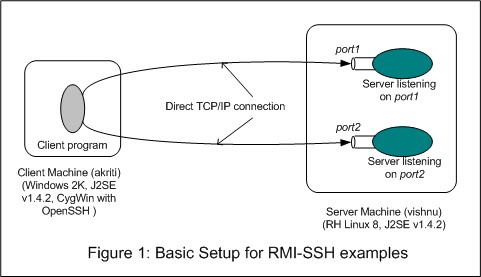
RH Linux 8 is based on 2.4 kernel and allows control of open ports via
iptables, a network packet filtering software for Linux. We will use
it to shut off all ports but port 22 of the server machine in some of our experimentation.
SSH Tunneling
SSH tunneling between the client and the server machines allows a client program to
communicate with the server program without directly establishing a TCP/IP connection with
the server program, as shown in Figure 2.
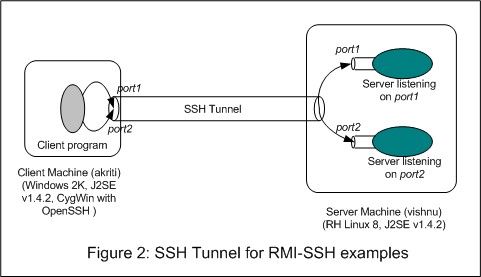
The process of establishing
the tunnel essentially involves starting the SSH client program on the client machine with
information about the local ports to be forwarded, corresponding remote ports and the
remote host running the SSH daemon.
The SSH client, after going through the end point authentication, informs the SSH
daemon about remote connection addresses and
starts listening for incoming connections on all the local ports.
Whenever this SSH client gets a connection request on port that has been forwarded for
tunneling, it accepts the connection and informs the
SSH daemon, which, in turn, establishes connection with the corresponding remote address.
After that, all data exchange between the client and the server program
flows through the SSH client and the SSH daemon and is encrypted to ensure privacy and message
integrity.
Enough theory! Let us now establish a SSH tunnel between the client
and the server machine for a specific port. For this purpose, we will use the default HTTP
port, port 80. Let us assume that the server machine
has Apache HTTP daemon running on this port. You can verify this by pointing your browser to the
server machine. Now we will block all ports other than the SSH port 22 by running the
following commands, while logged-in to the server machine as root:
[root@vishnu /]# /etc/init.d/iptables stop
[root@vishnu /]# iptables -A INPUT -p tcp --syn --destination-port 22 -j ACCEPT
[root@vishnu /]# iptables -A INPUT -p tcp -i lo --syn -j ACCEPT
[root@vishnu /]# iptables -A INPUT -p tcp --syn -j DROP
The first command clears all the current entries for processing network traffic. These
entries are created during system boot time by /etc/init.d/iptables script
file based on rules in the file /etc/sysconfig/iptables. To re-instate these
entries, simply issue the command:
[root@vishnu /]# /etc/init.d/iptables start
Rest of the commands essentially define the rules for processing incoming SYN packets (SYN
packets initiate a TCP/IP connection), and
hence rules for accepting incoming TCP/IP connections. The
first command sets up the rule to accept SYN packets destined to port 22. The second
command accepts all SYN packets on the loopback interface. This is required for the
SSH daemon to establish connection with other programs on the same machine. The last rule
drops all other SYN packets.
After all ports, except port 22, have been blocked, point your browser to the server
machine. Are you able to fetch the HTML page? If yes, you are not successful in blocking the
ports. If the browser times out, the ports are blocked.
Let us establish a SSH tunnel so that port 7550 of the client machine is
forwarded to port 80 of the server machine. Why port 7550? Well, it could be any unused port on
the client machine. For our illustrations, we simply chose this specific port.
c:\>ssh -N -L7550:vishnu:80 -l pankaj vishnu
pankaj@vishnu's password: ********
Notice that the client has been authenticated via a password. It is also possible to
setup SSH for public and private key based authentication.
To test the correct functioning of the tunnel, point your browser to the URL
http://localhost:7550. This should
display the HTML page served by the HTTP daemon of the server machine. As you would guess,
under the hood, the browser talks to the local SSH client, the SSH client encrypts the message
and forwards it to the SSH daemon on the server machine, which forwards it to the port 80,
after decryption.
Now that we understand SSH tunneling, let us write a simple RMI program and see how
this tunneling can be used for RMI.
A Simple RMI Program
This program consists of a Server program and a Client program. Source code for these
programs are assumed to be available within a directory tree rooted at ex1,
as shown below:
ex1/server/EchoServerIntf.java
/EchoServerImpl.java
/Main.java
/client/Main.java
The Server Program
The Server programs consists of Java interface EchoServerIntf, implementation
class EchoServerImpl and the main class Main. Their sources, along with
brief descriptions, are presented below:
The interface
EchoServerIntf has only one operation: String echo(String inp).
ex1\server\EchoServerIntf.java
package server;
public interface EchoServerIntf extends java.rmi.Remote {
public String echo(String args) throws java.rmi.RemoteException;
}
The implementation class EchoServerImpl extends the RMI class
java.rmi.server.UnicastRemoteObject and implements the interface
EchoServerIntf.
ex1\server\EchoServerImpl.java
package server;
public class EchoServerImpl extends java.rmi.server.UnicastRemoteObject
implements EchoServerIntf {
private static int counter = -1;
public EchoServerImpl() throws java.rmi.RemoteException {
super();
}
public String echo(String arg) throws java.rmi.RemoteException {
counter++;
System.out.println("[" + counter + "] EchoServerImpl::echo(" + arg + ")");
return "[" + counter + "] EchoServer>> " + arg;
}
}
The Main class creates an instance of EchoServerImpl and binds it to an
RMI URL. Note that this URL assumes that the RMI Registry is running on the same machine
as the main program.
ex1\server\Main.java
// File: ex1\server\Main.java
package server;
public class Main {
public static void main(String[] args) throws Exception {
EchoServerImpl impl = new EchoServerImpl();
System.out.println("impl = " + impl);
String url = "rmi://localhost/EchoServer";
java.rmi.Naming.rebind(url, impl);
System.out.println("EchoServer bound to the rmiregistry.");
return;
}
}
To compile the .java files and generate the stub and skeleton
corresponding to the EchoServerImpl class, issue the following commands
(assuming the current directory to be ex1):
c:>\rmi-ssh\ex1>javac -classpath . server\*.java
c:>\rmi-ssh\ex1>rmic -classpath . server.EchoServerImpl
Leave the compiled .class files in the same directory as the corresponding
source files.
The Client Program
The client program consists of a single class with main() method. Within
this method, it takes the hostname of the machine running the RMI registry as commandline
argument, forms an RMI URL, retrieves the remote reference of the server RMI class by looking up
the registry and invokes the echo() method.
ex1\client\Main.java
package client;
import server.EchoServerIntf;
public class Main {
public static void main(String[] args) throws Exception {
String host = "localhost"; // host running the rmiregistry
String arg = "Hello, Java";
if (args.length > 0)
host = args[0];
String url = "rmi://" + host + "/EchoServer";
System.out.println("RMI Service url: " + url);
EchoServerIntf obj = (EchoServerIntf)java.rmi.Naming.lookup(url);
System.out.println("RMI Service stub: " + obj);
System.out.println();
System.out.println();
System.out.println("Calling: stub.echo(" + arg + ")...");
String ret = obj.echo(arg);
System.out.println("... returned value: " + ret);
}
}
Compile this .java file:
c:\rmi-ssh\ex1>javac -classpath . client\Main.java
Running the Programs
To see the RMI in action, We will run the RMI registry and
the Server program on the Linux Box. To do this, transfer the complete directory structure
to the Linux box (assuming that the sources were compiled on the Windows 2000 machine). Also,
make sure that the normal ports are not blocked.
Now, run the rmiregistry from directory ex1, in its own shell window:
[pankaj@vishnu ex1]$ export CLASSPATH=.
[pankaj@vishnu ex1]$ rmiregistry
It is worthwhile to mention that by default, rmiregistry accepts
connections on port 1099. Also, it needs access to the stub classes, either locally or by
downloading from another machine, for all the Remote
References that get registered with it.
We have set the CLASSPATH to the current directory so that rmiregistry
can find the stub classes in CLASSPATH. This way we are able to avoid the need to download
the stub classes. Note that some versions of JDK do not require explicit
setting of CLASSPATH but some do.
The next step is to launch the main server program from a different shell window:
[pankaj@vishnu ex1]$ java -cp . server.Main
impl = server.EchoServerImpl[RemoteStub [ref: \
[endpoint:[192.168.1.105:33045](local),objID:[0]]]]
EchoServer bound to the rmiregistry.
Pay attention to the displayed value of the impl variable, of type
EchoServerImpl. It indicates the IP address of the machine and a randomly
assigned port. The client program uses this address and port combination to communicate with
the server and hence has special significance for SSH tunneling.
Now that the server components are up and running, run the client program from the
Windows 2000 machine, specifying the name of the server machine as a commandline argument.
C:\rmi-ssh\ex1>java -cp . client.Main vishnu
RMI Service url: rmi://vishnu/EchoServer
RMI Service stub: server.EchoServerImpl_Stub[RemoteStub [ref: \
[endpoint:[192.168.1.105:33045](remote),objID:[1ad086a:f7fad5260a:-8000, 0]]]]
Calling: stub.echo(Hello, Java)...
... returned value: [0] EchoServer>> Hello, Java
You can see that the client displays the same endpoint address as the server.
Now use the iptables command, as explained in the
SSH Tunneling section, to block all ports but port 22. After
this, try running the client program. Does it succeed?
RMI Through SSH Tunnel
To create SSH tunnel for RMI calls, we need to forward two ports:
- Port 1099 where
rmiregistry waits for incoming connection.
Doing this is fairly straight-forward.
- The port at which the RMI server program waits for incoming connection. This
requires some work, for, we have seen that the server program is assigned a random port.
Another problem is that the remote reference obtained by the client program
has the IP address of the server program. But for tunneling to work, the client
needs to specify the localhost. As we will see soon, this is much harder to
accomplish.
We can assign a fixed port to the RMI server program by adding an extra constructor
to the EchoServerImpl and slightly modifying the main class. The modified
sources can be found under directory ex2. The additional or modified code
is shown below:
ex2\server\EchoServerImpl.java
package server;
...
public EchoServerImpl(int port) throws java.rmi.RemoteException {
super(port);
}
public EchoServerImpl(int port, java.rmi.server.RMIClientSocketFactory csf,
java.rmi.server.RMIServerSocketFactory ssf) throws java.rmi.RemoteException {
super(port, csf, ssf);
}
...
}
The first constructor allows a programmer assigned port to be used by the RMI server
class for accepting connections. The second class allows not only specification of the port
but also the mechanism to create the client and server sockets. As it is possible to create
a ServerSocket tied with a specific address using the constructor
ServerSocket(int port, int backlog, InetAddress bindAddr), one may think that
it would be possible to specify special IP address "127.0.0.1", representing the loopback
address, as the IP address for the RMI server class. However, this didn't work for me.
For SSH tunneling to work, we need the loopback address in the remote reference for the client
program to connect to the SSH client on local machine. I was able to do this by modifying the
DNS entry for the server machine so that resolving the hostname vishnu always
returned the address "127.0.0.1" on machine vishnu. This is a hack which works
but is not very elegant.
Now let us look at the modified main class that makes use of fixed port 9000 to construct
the remote object.
ex2\server\EchoServerImpl.java
package server;
public class Main {
public static void main(String[] args) throws Exception {
int inport = 9000;
EchoServerImpl impl = new EchoServerImpl(inport);
System.out.println("impl = " + impl);
String url = "rmi://localhost/EchoServer";
java.rmi.Naming.rebind(url, impl);
System.out.println("EchoServer bound at port " + inport + " in rmiregistry.");
return;
}
}
The compilation steps are same as in the last section and hence are not duplicated here.
To setup the tunnel for ports 1099 (for RMI registry) and 9000 (for RMI server), issue the
following command on the client machine:
c:\>ssh -N -v -L1099:vishnu:1099 -L9000:vishnu:9000 -l pankaj vishnu
pankaj@vishnu's password: ********
Option -v directs the SSH client to print debug messages and helps in
understanding exchange of messages.
Start the RMI registry and the server programs the same way as in the last section. While
starting the client program, specify localhost as the commandline argument.
C:\rmi-ssh\ex2>java -cp . client.Main localhost
RMI Service url: rmi://localhost/EchoServer
RMI Service stub: server.EchoServerImpl_Stub[RemoteStub [ref: \
[endpoint:[127.0.0.1:9000](remote),objID:[1ad086a:f7fad5260a:-8000, 0]]]]
Calling: stub.echo(Hello, Java)...
... returned value: [0] EchoServer>> Hello, Java
Congratulations! You got SSH tunneling for RMI working.
Next Part
The next part of this series will talk about setup requirements for code downloadable
by RMI registry and the RMI client and the issues that arise due to SSH tunneling. We will
also talk about how to tunnel the SSH tunnel itself through HTTP so that an RMI client sitting
inside a corporate intranet can talk to an outside server.
Acknowledgment
The basic motivation for this article came from
this discussion thread at
JavaRanch Security forum.
References
- Source files in a single ZIP file
- J2EE Security for Servlets, EJBs and Web Services
- Remote Computing via Ssh Port Tunneling
- Iptables Basics

Return to Top
|
The Big Moose Saloon Question and Answer of the
Month
Mosey on in and pull up a stool. The
JavaRanch Big Moose Saloon is the place to get your Java questions answered.
Our bartenders keep the peace, and folks are pretty friendly anyways, so don't
be shy!
Question: How to code review for performance?
Answer:Well folks, the conversation following this topic opener is a bit much to be pasting in this lil' rag. Head on over to The Performance Forum, and get yourself an earful of the good advice in Vikram Chandna's "How to code review for performance?" thread.

Return to Top
|
Book Review of the Month
JSTL: Practical Guide for JSP Programmers
Sue Spielman |  |          | |
JSTL provides a set of common tag libraries for JSP programmers. This book explains the JSTL and it does it extremely well. In about 200 pages, the book covers what the JSTL is, what to use it for, how to use it, and gives plenty of examples.
The start of the book covers the basics of tag libraries and explains why we need JSTL. Next, the basics of JSTL and the expression language are covered. The one small flaw in the book is that the expression language could have been covered in a bit more detail. The rest of the book covers each of the tags (actions) broken up into the separate libraries. The core, XML, internationalization and formatting, and SQL actions are each given their own chapters. The author doesn't just cover the tags but also provides enough background information to insure that you can understand how the tags are used. For example, in the XML chapter, the author starts by explaining the different technologies around XML and then shows how the XML actions can be used to simplify the task of using XML in your JSPs. The SQL chapter explains why you would never want to use the SQL actions before she discusses the actions themselves. The book ends with a "quick reference" section.
Sue Spielman has a very easy writing style that makes reading her books a pleasure. Her book is short and complete, a very difficult combination to pull off.
(Thomas Paul - Sheriff, October 2003)
| | |          | | |
This might be one of the most effective IT book I have ever read. It's short but comprehensive. All four libraries are covered and covered quite well.
The first few chapters provide an introduction to JSTL, including the reasons and a few brief examples. The chapter on the EL seemed to be the weakest chapter, but it was detailed enough to get a solid start with using it.
Each library has a pretty good sized chapter with coverage of all of the tags and their most common attributes. The code samples covered what you are most likely to do with the tags, although I would have like to see some uncommon uses as well.
The only negative was the sample code that I downloaded from the site. Although the book states that it was tested with Tomcat 4.1.20 and Tomcat 5.0. In both cases, I had problems with Tomcat validating the web.xml file. A few simple changes and the code was up and running, though.
Overall, this book provides a quick source of information for learning JSTL.
(Matthew Phillips - Bartender, September 2003)
| | |
More info at Amazon.com ||
More info at Amazon.co.uk
| |
Other books reviewed in
September :

Return to Top
|
Movin' them
doggies on the Cattle
Drive
It's where you come to learn Java, and just like the cattle drivers of the
old west, you're expected to pull your weight along the way.
The Cattle Drive forum is where the drivers
get together to complain, uh rather, discuss their assignments and encourage
each other. Thanks to the enthusiastic initiative of Johannes de Jong, you can keep
track of your progress on the drive with the Assignment Log. If you're tough enough
to get through the nitpicking, you'll start collecting moose heads at
the Cattle Drive Hall of Fame.
Fresh rider on the Drive...
Give a hearty welcome, all y'all, to that new rider on the Drive, Jana
Smith.
The trail ahead is long, but it's a mighty rewardin' ride.
Another moose on the wall for...
Yep, that's right, you make it through, you get yerself a nice little moose to hang on the wall. Well, OK, so it's a virtual moose on a virtual wall, but you can be right proud of 'em! Thanks to the efforts of Marilyn deQueiroz, you can now proudly admire your codin' accomplishments at the Cattle Drive Hall of Fame. Check it out, pardner, it's worth a wink.
No moose is safe any more with these folks a-huntin'. Sherry Cuenco, Amy
Phillips, and Nick Burgett each bagged themself another moose this month
for completing the OOP assignments. And David Malott got his first moose
(one-eyed and equipped with flies, they tell me) for completing the first
set of assignments.
Back on the Drive
They say Cattle Drivin's in yer blood, and the Drive saw the return of some
of its own this month. Sam Tilley's back working on the Servlets assignments
(somethun tells me them new letters after his name -- SCWCD -- might help
see him throught some bumpy patches on the servlets trail). And Jeremy
Thornton and Wirianto Djunaidi are back in the saddle after spending a spell out on
the range.
Nitpicking is hard work
too...
We know they're workin' reeeeeally
hard, after all, we've seen what those assignments look
like once the nitpickers have combed through 'em. Hats
off to Marilyn deQueiroz, Pauline McNamara, and Jason Adam for their dedication
and patience with the pesky vermin that always manage to
make their way into those assignments.
Joinin' the Drive
You think ya got what it takes? You ready for some work and some good learnin'? Then pull up a stool and read up on Joinin' the Drive. Good luck!
Cattle Drive update by Ol' Timer Michael Matola
|

Return to Top
|
Scheduled Book Promotions for October and early November:

Return to Top
|
Managing Editor: Dirk Schreckmann
Comments or suggestions for JavaRanch's NewsLetter can be sent to the Newsletter
Staff.
For advertising opportunities contact the Newsletter
Advertising Staff.
|