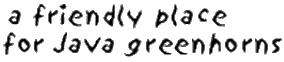Jenny the database code generator - Tutorial
Sample Code using Jenny generated files
Preparation
Using Jenny
A Jenny generated file
The code to ADD a video to a table and then GET the description field of that
video in that table might look something like this:
BEFORE USING Jenny:
import java.sql.* ;
public class VideoLookup
{
public static void main( String[] args )
{
try
{
Class.forName( "com.mysql.jdbc.Driver" ).newInstance();
try
{
Connection con = DriverManager.getConnection( "jdbc:mysql://localhost/soup" );
try
{
Statement statement = con.createStatement();
String sql = "INSERT INTO VIDEOS (TITLE, STAR, TYPE, VHS, DVD, DESCRIPTION ) " +
"VALUES ( 'The Gods Must Be Crazy', 'a coke bottle', 'comedy', 'Y', 'N', " +
"'A bushman is introduced to civilization by a coke bottle.' );";
statement.executeUpdate( sql );
ResultSet rs = statement.executeQuery(
"SELECT * FROM VIDEOS WHERE TITLE=\"The Gods Must Be Crazy\";");
while ( rs.next() )
{
System.out.println( rs.getString( "DESCRIPTION" ) );
}
rs.close();
statement.close();
}
catch ( SQLException e )
{
System.out.println( "JDBC error: " + e );
}
finally
{
con.close();
}
}
catch( SQLException e )
{
System.out.println( "could not get JDBC connection: " + e );
}
}
catch( Exception e )
{
System.out.println( "could not load JDBC driver: " + e );
}
}
}
USING Jenny:
import java.util.* ;
import com.acmevideo.db.* ;
public class VideoLookup
{
public static void main( String[] args ) throws Exception
{
VideosTable.Row row = VideosTable.getRow();
row.setTitle("The Gods Must Be Crazy");
row.setStar("a coke bottle");
row.setType("comedy");
row.setVhs("Y");
row.setDvd("N");
row.setDescription("A bushman is introduced to civilization by a coke bottle.");
row.insert();
VideosTable.Row row = VideosTable.getRow( VideosTable.titleColumnName , "The Gods Must Be Crazy" );
System.out.println( row.getDescription() );
}
}
Notice how this looks more like Java and less like SQL.
|
Page maintained by
Marilyn de Queiroz
|